Price Points by Omnia Retail

01.04.2021
Winners vs. Losers: Optimal Price Ratio Depends on Category Elasticity
In this thread we are investigating and ultimately uncovering what everybody wants to know: when it comes to pricing, what separates the winners from the losers. Last time we covered price change frequency and why it is...
In this thread we are investigating and ultimately uncovering what everybody wants to know: when it comes to pricing, what separates the winners from the losers. Last time we covered price change frequency and why it is vital to timely update your product’s prices if you want to keep up with today’s fast paced world of (online) retail. Now, hold on to your hats as we dive into the second main element setting the winners apart from the losers: understanding price ratio. But before that, we need to take a little step back, perhaps way back to your high school years if you took economics, and talk a little bit about price elasticity. More importantly, how to think about price elasticity within most retail assortments. Price elasticity Defines the height of the effect a % price change has on volume For all retailers, elasticity (also known as price sensitivity) is different between products in their assortment. You can say some products have high elasticity, some low, and most in between, forming a normal distribution that looks like the graph below. Imagine we are running a retail store selling sanitary products. Our branding team is quite creative and came up with the name: Bath’s R Us. If we were to identify our products on the elasticity distribution above, on the high elastic side we could have a bath tub. It is highly elastic because it’s an orientation product: someone needs a bath tub, finds a model they like, and looks on the internet to get the best offer. It compares the price of your offer, to the offer of the other retailers for the exact same product. The subject price is your price, the reference price is the lowest offer of the main competitors. On the other end we could have a bathtub table, this is an add-on product people mostly buy after they have already chosen to buy the bathtub. Meaning they are partially locked in. You can ask relatively more for the addon product because for the add-on, the reference price is not what other retailers ask for it. Instead, in the mind of the consumer, the reference of the add-on product is a combination of the price of the orientation product (buying a 10,000 euro car will make a 50 euro radio seem cheap), and an intuitive upper limit that the add-on product could be priced at (150 euro for a car radio might seem expensive regardless of the price of the car). Interestingly, the add-on product sales are mainly influenced by the price of the orientation product. This is called a cross-effect. If the bathtub is reduced in price, becoming cheaper than competitors, their sales will spike. Meanwhile, while the table’s price is unchanged, it’s sales too will spike as a result of the increased bath tub sales. Understanding the concept price elasticity within retail is the first step to understanding what makes an effective pricing strategy. The second step is understanding the Price ratio.You can see price elasticity as your relative price. For example, product A is 100 euro. This is the absolute price: It doesn't say anything about if it’s expensive or cheap, because there is no reference price. Now let’s say the average price is 120 euro. This would make your price ratio 0.83 (100 / 120). That is a cheap relative price. Price ratio Is your price divided by the average price of the competitors. A price ratio of 1 means you sell at the average price. It can be very insightful to analyze the price ratio of your whole assortment, especially when seeing how your assortment is distributed among price ratio ‘buckets’. A bucket could be 0.85-0.90 (like product A above), 0.9-0.95, etc. Since this article is about winners and losers in retail, we wanted to find out how this distribution differs between the two. Interestingly though, at first glance they look almost identical. Price ratio total assortment We divided the retailers in our data set in to groups: those performing very well in their category - winning, and those performing poorly - losing. We then calculated the price ratios (their price / average market price) for all their products, and plotted how much percent of their assortment is in each price ratio 'bucket' (<0.75, 0.75-0.8, etc.) To get an idea of their pricing strategy. As you can see, the distribution is quite equal between the two, with most products having a price ratio around 1 (retailer's price = average market price), and a little skew to the left side (relatively more products below average market price then above). But this graph only shows the overall and 'high over’ numbers. What we want to see how the distribution looks considering the price sensitivity of the products. We would expect the winners to have properly identified the highly elastic products and priced them accordingly. In practice, this would mean that for example orientation products, the winners will have made their price more competitive, resulting in a lower price ratio. When we dug into the data some more and made this cross-section, it is exactly what we encountered. Below you again see the number of products per price ratio buckets, for winning and losing retailers, only taking high orientation products into account. In the winning graph you can the distribution is skewed to the low end of the price ratio. Price ratio high elastic products Selling more by pricing down is easy, and most retailers that have discovered the effect of competitive pricing do it. But what really sets apart the winners from the losers is knowing when to price UP. We would expect winners to identify which products are less elastic and can benefit from a higher price ratio. Looking at the data, this exactly what we saw. Relative to the losing retailers, the winners far more often had a higher price ratio for their long tail / add-on products. Price ratio low elastic products Let us get back into the role of being the CEO of Bath’s R Us. The ‘hot item’, the bath tub, is what all consumers are looking for. Your competitors know this, and everybody is lowering their prices in order to capture the sale. So in the end, the retailer with the lowest purchase price can go the lowest and will win, right? Not quite. The margin generated by the bath tub is not the only profit you make for a bath tub sale. We saw before that often, we are able to sell the bath table as an add-on product. By identifying this cross-effect we have established that: If I lower the bath tub price, I will sell more bath tubs AND more bath tables The bath table is likely to have a low price elasticity since it is an add-on product As a result, with our gained understanding of price elasticity we will want to price the bath tub lower, and partially finance the loss in price by increasing the price of the bath table. Additionally, with our gained understanding of price ratio, we will apply strategies such as this across our assortment, and make sure we have a winning price ratio distribution rather than a losing one. In summary: winners recognize the difference in price elasticity in different parts of their assortment and then they adjust the prices to reflect this in their price ratios. Eager to find out how Omnia can help you determine your optimal price change frequency? Or if you want to discuss how we can advance your pricing strategies with our software - please let us know by contacting us!
Winners vs. Losers: Optimal Price Ratio Depends on Category Elasticity
02.03.2021
Winners vs. losers: how important is the price change frequency?
Value based pricing, price change frequency, marketing cost incorporation, elasticity calculation.... There is an abundance of factors to take into consideration and an unlimited number of strategies related to pricing....
Value based pricing, price change frequency, marketing cost incorporation, elasticity calculation.... There is an abundance of factors to take into consideration and an unlimited number of strategies related to pricing. Want to find out where you are leaving the most money on the table and how to maximize profits? It’s related to how often you change the price of offered products and services. Let’s discuss price change frequency! Price change frequency In 2019, Spread Networks spent over $300 million to install 827 miles of fiber-optic cable from Chicago to New Jersey, reducing transmission time from 17 to 13 milliseconds. Why spend this high amount for such a small latency decrease? Because the currency exchange traders benefit from those milliseconds. When a FOREX arbitrage opportunity presents itself, you want to act as soon as possible - timing is everything. Think of pricing in the same way. Theoretically, any product or service has a certain selling price resulting in the highest revenue (or profit) for the retailer. This price, the pMax, depends on factors such as competitor prices, stock levels, marketing spend, and price elasticity. These factors change quite often, influencing the pMax. When a current price is no longer set at an optimal level, it contributes to lost revenue and profit. Changing prices more frequently ensures maximum value. Many retailers are reluctant to change prices at a frequent pace. Others think repricing applies to core offerings. This type of pricing strategy results in stagnation and an inability to regularly adjust prices in the future. Big retail winners generally have a high rate of price change frequency. Over a week, winners changed prices related to 24% of their assortments. Whereas, others changed prices on just a limited number of products (just 9%), and it cost them... The optimal price change frequency Retailers benefit from changing prices more often. However, it is possible to have a price change frequency that is too rapid. So what is the optimal price change frequency? It depends on a number of factors. 1 - Consumer Psychology Theoretically, a higher price change frequency is better; products spend less time at suboptimal price points. But there is an adverse psychological effect related to frequent price changes. Multiple studies and investigations show changing prices too frequently results in: Delaying purchase to wait for a better price Fixating on price rather than a product’s benefits Instigating and facilitating a race to the bottom (two retailers in a bidding war) 2 - Cost (implementation) Price changes get costly when you need to synchronize prices with physical stores. To allow daily price changes in the majority of your in-store assortiment, ESLs (Electronic Shelf Labels) are going to pay off in the long term. However, if you don’t have ESLs yet, it may be better to stick with physical (paper) tags at first, and settle on a lower price change frequency that is workable in the in-store processes. 3 - Indirect Cost Lastly, consider indirect cost, how frequent price changes influence other portions of the organization and market. If you are one of the market leaders, your pricing influences your competitors. This can initiate higher prices (enjoyed by all competitors) or a “pricing war,” forcing competing parties to continuously reduce prices. And, the more frequent the price change, the faster the race. Omnia helps address this in several ways, adjusting your price after multiple competitors have already changed theirs. Secondly, we leverage automating pricing, making sales more predictable. As soon as a price change opportunity presents itself, Omnia’s automated software capitalizes on it while maintaining your set margins. This leads to more sales for each related product. A modifying factor: price elasticity Business owners come to understand the value of assigning a pMax to each product. However, price change frequency is counterbalanced by real-time reactions of consumers and how sales figures are influenced by price changes. It largely depends on the industry. In some industries, changing prices are common, even anticipated by customers, such as with airplane tickets. In such industries, owners expect less of an adverse reaction to price change frequency. The price paid for not assigning a pMax depends on price elasticity. If a product has a low price elasticity, the effect of being outpriced/overpriced has little effect on volume. However, if the product has a high price elasticity, a small price change will have a large effect on volume. You want to change the price of these items more frequently. Omnia best practice Given the analysis outlined above, as well as our own experience from helping retailers optimize their pricing for the last 10 years, we have come to a range of frequencies that we believe is the best. As a general rule at Omnia, we recommend changing prices: at least 1 time a day and at most 4 times a day. Eager to find out how Omnia can help you determine your optimal price change frequency? Or if you want to discuss how we can advance your pricing strategies with our software - please let us know by contacting us!
Winners vs. losers: how important is the price change frequency?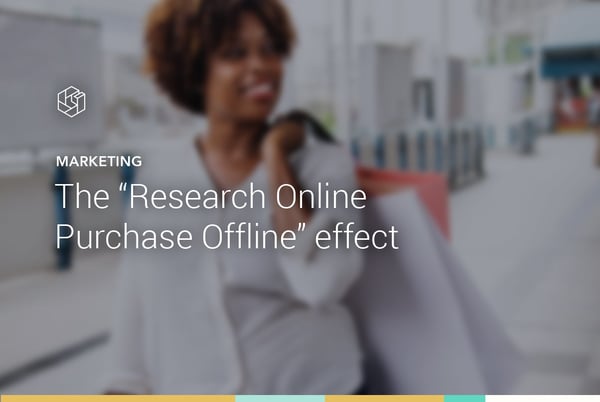
04.10.2018
5 Ways to Measure the ROPO Effect
In the retail market there is an increasing amount of attention around the so-called ROPO effect, or the Research Online Purchase Offline effect. This is not strange when you understand more than half of the offline...
In the retail market there is an increasing amount of attention around the so-called ROPO effect, or the Research Online Purchase Offline effect. This is not strange when you understand more than half of the offline sales are preceded by an online point of contact: according to Accenture, 88% of orientation processes leading to a physicial sale involve at least one online point of contact. An omnichannel retailer, therefore, needs to have good estimate of the ROPO effect in order to engage in effective bid management, and more. Learn how to measure the ROPO effect and how to take action in this infographic.
5 Ways to Measure the ROPO Effect
22.06.2018
Discover Wasted Spend on Google Shopping with Omnia
John Wanamaker (1838-1922) - marketing pioneer - famously coined the phrase: “Half the money I spend on advertising is wasted; the trouble is I don't know which half.” Surely, you must be thinking this phrase is...
John Wanamaker (1838-1922) - marketing pioneer - famously coined the phrase: “Half the money I spend on advertising is wasted; the trouble is I don't know which half.” Surely, you must be thinking this phrase is outdated. Today’s marketers can track just about anything with cookie data, attribution models, and Google Analytics. With those vastly improved analytical capabilities, you would expect marketing budgets to be mostly spent where it makes a positive return. Not quite. Especially on Google Shopping, many of our new and prospective clients are not beating the 50% effectiveness hurdle. Not having insights and tools beyond AdWords has made Google Shopping management a gamble for them. With the ever-growing importance of Google Shopping as an acquisition channel, gaining control is vital in maximizing profitability. After several years of working at the intersection of pricing, marketing, and technology, we've learned a few things about how to maximize profitability on Google Shopping. In this post, we'll cover our top 3 tips that have doubled the effectiveness of Google Shopping for our customers. 1. Increase profit by looking beyond AdWords ROAS To make a profit, you need enough margin to carry the marketing cost. Let’s say you pay 50 cents per click. If you need 40 clicks to get a conversion (conversion rate of 2.5%), your marketing cost per sold product is €20 (€0.50*40). If your margin on this particular product is €15, you'll lose €5 for every sold product. When using AdWords to manage your shopping campaigns, you are probably trying to maintain profitability by using a ROAS (Return On Ad Spend) target. The goal here is to maximize sales as long as the ROAS is above or at the target. If the average margin percentage over all products is 20%, the ROAS needs to be at least 5 (100/20). You might even use Google’s Target ROAS or Goal Optimized. They both automate bids based on AdWords ROAS. This might seem desirable, but there is a catch. The problem with this approach is that you are treating all products as though they have the same margin. Take the example below. Both products are at the minimum ROAS of 5, and should thus be profitable. Accounting for the actual product margins, however, shows that Product A incurred a loss of €50. So, no matter how much you spend on these products, Product A will always result in a loss of profit. This doesn't necessarily have to be a bad thing. In fact, it could be a strategic move to incur a loss on Product A. But if Product A is a popular product at a competitive price (which is a likely case, considering the low margin), it could take over the majority of the marketing budget. This means more of your marketing budget would go to a product that loses money, and less could go to a product that is more profitable for your business. Of course, knowing the difference in margin between these products would prompt bid change by any marketer. However, doing this manually and daily for all products is not feasible. Having the right data - accurate, complete and real-time margins - for all products, and incorporating this in your bids automatically, therefore, presents an enormous improvement opportunity. 2. Move marketing spend to the most valuable search terms Let’s say you are a coffee machine dealer. Two people cross your shop. One is interested in ‘espresso machine’. You don’t know if he’s in a buying process or just looking for information. The other is interested in ‘Philips 3100 EP3550/00’. In this case, you know he is interested in buying the exact model you have in stock. Who is worth more to your shop? Naturally, you would put in more effort for ‘Philips 3100 EP3550/00’. With Google Shopping ads. But you are likely paying more for ‘espresso machine’. Without an ‘intent-segmented campaign structure’ (more on that later), you will have no way of knowing, nor will you be able to change it. With Google’s Text Ads, you bid specifically on keywords. With Google Shopping Ads you bid on products. You have no direct control over who sees the ads and to which consumers the marketing spend goes. This means that the majority of your budget could go to broad ‘espresso machine’ type traffic, while it is the undervalued specific ‘Philips 3100 EP3550/00’ traffic that actually brings in the conversions. More often than not, this is exactly the case. Take the example of an anonymized client’s old Google Shopping results below. The graphic above shows a breakdown of the client’s Google Shopping results by search term (what people who clicked the ad searched for), before using Omnia. The cost and revenue are shown by search term specificity (Type). More than 50% of the cost goes to Generic search terms. However, they only bring in 11% the revenue. With a meager ROAS of 1.8 (€5,600/€3,000), it looks like they are losing money in this area. On the other end, only 9% of the budget goes to Product terms, yet they make up 50% of the revenue. Here, an astounding ROAS of 44.93 is realized (€24,600/€550). Anyone can see it makes sense to spend more on Product terms and less on Generic terms. The problem, again, is that marketers do not have the required data/tools. First you need a system to automatically recognize and classify search terms, and second, you need a campaign structure to adjust your bids for each search term type. When both are in place, tremendous performance improvements are made. 3. Include the number 1 factor in online marketing: pricing It might sound incredible, but the current price of a product is not always used as an input for marketing decisions. It makes sense when you place yourself in the marketer’s shoes. As a marketer, one of your tasks is adjusting bids (max. CPC’s) for products on Google Shopping. You see the performance of Product X below, for the last 7 days. The solid conversion rate of 5.1% prompts you to increase its bid. The underlying assumption is that the conversion rate is constant. You expect the past average conversion rate to be indicative of its future performance. In fact, it is necessary in order to make decisions based on the data provided in Google AdWords Still, it can be very costly. When you factor in pricing insights you can see that a product’s conversion rate depends a lot on its pricing. Especially on its Price Position (1 = the cheapest price in the market, 2 = second cheapest, etc). Take a look at Product X’s performance by day this time, including its Price Position. Over the previous seven days, the product’s price position changed multiple times. It went from 3 to 6, to 1 (cheapest in the market), back to 3. These changes can be due to the subject company changing the price of X, but it does not have to be. It could also be because the company’s competitor’s price changed, while the price of X stayed the same. Clearly, we are dealing with a ‘price elastic’ product here. Its volume is sensitive to price changes, as most high traffic products are. It sells like hotcakes at position 1 (15% conversion rate), barely sells at position 3 (2%), and doesn’t sell at all at price position 6. See the changes and accompanying conversion rates again in the graph below. Basing your bids on the average 5.1% conversion rate, therefore, makes you lose money on all price positions. You are overspending and throwing away budget at price position 3 and 6, while you are underspending and losing conversions at price position 1. Having access to competitor pricing data is therefore tremendously valuable. It allows you to attach conversion rates to pricing, so you know what is expected at the current price (position). Conclusion Don't let Google Shopping (bid) management be like gambling. Make sure you have the right data and tools to know where your budget is wasted, and adjust your bids accordingly.
Discover Wasted Spend on Google Shopping with Omnia
18.01.2018
How Blue Mango Interactive used Omnia to Win the Dutch Search Award
If you are a current user of Omnia, you know that pricing and marketing are two sides of the same coin. If a product is priced is too low, it cannot carry the marketing cost needed to sell - indicating the need to...
If you are a current user of Omnia, you know that pricing and marketing are two sides of the same coin. If a product is priced is too low, it cannot carry the marketing cost needed to sell - indicating the need to incorporate marketing cost in pricing. Additionally, the price of a product is one of the most important factors impacting its online marketing performance. As you can see, pricing and marketing influence each other greatly, which is why we build the first tool in the market that can manage both. But, even if you are a current Omnia user, do you know all ways in which pricing intelligence can bring your marketing performance to new heights? This article will showcase three cutting edge methods of online marketing management using competitor pricing, one of which recently earned - online marketing agency - Blue Mango Interactive a Dutch Search Award. Using competitor pricing to increase the effectiveness of text ads The great thing about having a flexible tool with a lot of possibilities, is that it becomes a breeding ground for cutting edge marketing and pricing strategies. Our customers and their marketing agencies frequently come up with ideas we have not thought of before. As was the case with Blue Mango Interactive, who increased the CTR (Click Through Ratio) and Conversion ratio, for the text ads of their client Saniweb. They were able to do this by using real time competitor pricing data from Omnia to decide how to configure ad content. This innovative approach recently won them a Dutch Search Award. Most serious retailers use some type of feed manager to create text ads and populate them dynamically with high engagement elements such as price. Blue Mango Interactive knew that to beat the competition they had to go one step further and incorporate also competitor pricing intelligence. How they did it In Omnia, you have the possibility to create custom feeds based on any internal data or external data you want. In this case, Saniweb used real time competitor pricing data to optimize their feed content. Blue Mango Interactive used this data to check whether the current selling pricing is higher, equal to, or lower than the minimum market price. The output is a feed, XML or CSV, showing for each product of Saniweb whether they are below, at, or above the minimum price. The Omnia output was then supplied to a tool that can automatically create and edit AdWords text advertisements. This tool decided for each product whether to highlight USPs or the product’s price. If the product was not outpriced by a competitor, the selling price was dynamically inserted in the title. If this was not the case, the ad would highlight USPs such as assembly services. The results? A substantial increase in performance when they did not show the prices for ‘outpriced’ products: CTR +71%, Conversion Rate +14%, and a lower Cost per Acquisition -20% and CPC -10%. Required Omnia modules: Pricewatch Feedmanager Bonus method 1: In Google Shopping, capitalize on buying stage elasticity and price ratio As you might know, Omnia incorporates price elasticity in the Dynamic Pricing module. This means that, rather than always having the lowest price in the market, always following specific competitors or always having X margin, Omnia tells you exactly how the product should be priced based on the variable cost, current competitor pricing, and the price elasticity of the product. You can learn more about this value based pricing method in this article. You might also be aware that we are using a 5-level Google Shopping structure to effectively adjust bids based on the specificity of the used search query. Read more about the 5-level structure in this blog post. The structure consists of the following 5 levels. The first three levels serve all products on the long tail queries: Product terms campaign Search query example: “Samsung UE40KU6400” Brand terms campaign Search query example: “Samsung 40 inch television” Other terms campaign Search query example: “Widescreen TV 100cm” The last two levels serve only the top performing product on the short tail queries: Category terms campaign Search query example: “Led TV” Brand and Category terms campaign Search query example: “Samsung led TV” Such a campaign structure allows for higher bids based on the specificity of the query and makes sure that you are showing the most relevant products on the short tail queries. Now, the interesting thing is that, sometimes a product does not do as well as expected in the most specific queries campaign, the “Product terms campaign”. Why is this? Products not doing well in the Product terms campaign is usually due to it having a high ‘current selling price’ compared to the market average. We call this a high price ratio. Someone searching for a specific product using specific search queries knows what she wants AND will be exposed to competitor pricing for the exact same products. Therefore, Product terms queries are highly elastic: a small increase in price leads to a big decrease in volume. Accordingly, you should lower your Google Shopping bid when the price ratio - your price compared to the market average - of a product is high. Omnia allows you to do just that. Required Omnia modules: Pricewatch Feed manager Dynamic Marketing Bonus method 2: Using competitor pricing to gain a more positive public perception As a retailer, you are probably using comparison engines to advertise the products. Most of the time, clicks coming from these comparison engines convert well. This is because people will only click if your priced competitively , which translates into a high conversion rate . But did you ever think of the non-monetary consequences of being listed with a price that is too high? In the example above, Coolblue has a price position of 6. This means that there are 5 retailers offering the product for a cheaper price. The result is that Coolblue will not get many clicks. “Who cares? Since they are not getting clicks, it is also not costing them anything”. A logical, but potentially dangerous conclusion. The idea of Coolblue being more expensive is still printed in the mind of the consumer. If it happens too often, with too many products, the consumer - either consciously or subconsciously - develops the idea that shopping at Coolblue is expensive. To safeguard your image regarding price competitiveness, you should exclude all products from the feeds to comparison engines with a price position that is too high. With Omnia, you will be able to do so. Required Omnia modules: Pricewatch Feedmanager Do you want to know more about how Omnia can bring your business to the next level? Request a free demo or contact us via info@omniaretail.com or call +31 (0) 35 699 02 22.
How Blue Mango Interactive used Omnia to Win the Dutch Search Award![5 Ways To Measure ROPO Effect [INFOGRAPHIC]](https://www.omniaretail.com/hs-fs/hubfs/online-1905889_1920.jpg?width=600&name=online-1905889_1920.jpg)
09.08.2017
5 Ways To Measure ROPO Effect [INFOGRAPHIC]
In the retail market there is an increasing amount of attention around the so-called ROPO effect, or the Research Online Purchase Offline effect. This is not odd when you understand more than half of the offline sales...
In the retail market there is an increasing amount of attention around the so-called ROPO effect, or the Research Online Purchase Offline effect. This is not odd when you understand more than half of the offline sales are preceded by an online point of contact. An omnichannel retailer, therefore, needs to have good estimate of the ROPO effect in order to engage in effective bid management, and more. Learn how to measure the ROPO effect and what to do with this information in our new infographic. Links on the bottom of the page. Links: https://developers.google.com/analytics/devguides/collection/analyticsjs/events https://support.google.com/adwords/answer/6100636?hl=en https://www.facebook.com/business/help/176164682883378?locale=en_US https://support.google.com/adwords/answer/2998031?hl=en https://www.accenture.com/us-en/retail-research-2015-consumer-research
5 Ways To Measure ROPO Effect [INFOGRAPHIC]
28.02.2017
Get the Most Out of Facebook Dynamic Ads with Omnia Dynamic Marketing
The world’s largest social network keeps expanding. With over a billion monthly active users, Facebook provides great marketing potential for any business. Because the platform is well aware of this fact, it is...
The world’s largest social network keeps expanding. With over a billion monthly active users, Facebook provides great marketing potential for any business. Because the platform is well aware of this fact, it is constantly adding new opportunities for businesses trying to expand their reach. It now seamlessly blends advertisements with generic content, adds social proof and stimulates sharing and liking. Facebook also allows retailers to use their immense data sets to create audiences based on interests, marital status, income, and many other factors. Most of all, it has the best performing mobile ad format. In Q4 of 2016, the company reported that 80% of its total ad revenue came from mobile advertising. Consistently, the platform has been able to offer marketers high CTR (Click Through Rate) and returns. This is because, "traditional" mobile advertising – in the form of banners – is generally seen as obtrusive, and most clicks are actually by accident rather than intentional. In contrast, the ads on Facebook are seemingly integrated in the user experience. Often it does not even occur to us that we are looking at advertisement, it's just another post in our newsfeed that we are seeing. If it is interesting, we engage, if not, we just scroll down. That is the power of Facebook mobile advertising. For retailers, the dynamic product advertisement is especially relevant. They become even more powerful when combined with a remarketing audience, which will be the focus of this article. Besides the possibility to export your products to Facebook with Omnia, you also get the most out of the campaigns, by using the unique features Omnia has to offer. Automated remarketing using Facebook Dynamic Advertising Remarketing means trying to engage those people who have visited your webshop, looked at products -maybe even added some products to the cart- but did not finalize the purchase. Out of all potential audiences to show your ads to, this group will have the highest probability to convert into buyers. This translates into a high ROAS (Return On Advertisement Spend), making it one of the first places to spend your marketing budget. By using Facebook remarketing, you can specifically show the products that the person has shown interest in. Consequently, the CTR of the advertisement will increase significantly. The end result is a dynamically tailored product ad -such as the one shown below-, whose content and target audience is chosen with maximum ROAS in mind. It is also possible to intelligently expand the audience using the "look-a-like" feature in Facebook. With this feature, Facebook looks at all characteristics of the people in the remarketing audience, and finds other similar people on Facebook. Use this feature to expand the reach of your ads, while maintaining the benefits of a high ROAS target group. For more information on Dynamic Advertising on Facebook, see the video below. Five steps to implementation 1. Make a company Facebook page and sign-up for Facebook Business Manager In order to start advertising on Facebook, you need to have (1) a personal Facebook account, (2) a company Facebook page and (3) access to Facebook Business Manager. The last step is done by signing up at business.facebook.com. In the Business Manager, you can manage the company page, create ads, and set up the Facebook pixel. This brings us to the next step. 2. Give Facebook customer data To set up a remarketing campaign, you have to supply Facebook with data about your webshop’s visitors, so target audiences can be created automatically. Therefore, it is necessary to implement the Facebook pixel. The best way to do this is by using a data layer that can be used to make Facebook tags in Google Tag Manager, which in combination makes up the Facebook pixel. The pixel needs to contain your unique Pixel ID, which can be found in the Facebook Business Manager. 3. Create a Facebook channel in Omnia Next, you must provide Facebook with a product feed. This is done by creating a Facebook channel in Omnia. Under Marketing > Channels, simply create a new channel with the Facebook template. All mapping will be done automatically for you – just add the tags and you are done! Of course, if you wish to the edit the mapping, you have the ability to do so. 4. Connect Omnia in Facebook Business Manager Now that a live feed has been created in Omnia, it can be connected toFacebook. This is done in Facebook Business Manager, in the Product Catalogs section. 5. Create the advertisement The last step is actually creating the advertisement in Facebook Business Manager. Since the products are inserted dynamically, you only have to create one advertisement! To do this, choose the product catalog sales ad under conversion. The rest should be fairly straight forward. Congratulations! You have now created your first Facebook Dynamic Ad remarketing campaign. Tips from the Omnia marketing and pricing consultancy team At Omnia Retail, we are constantly working on improving the capabilities of our software. As a result, our extensive features allow for the creation of advanced strategies in order to get the most out of the Facebook advertisements. Our team of experts here at Omnia have come up with three options for omnichannel profit maximization, listed below. Tip 1: Only advertise competitively priced products In the Facebook channel in Omnia, you can add filters which exclude certain products based on the supplied rules. The rules can be made using data from your feed, but also from pricing data. This is very useful, since the conversion rate on products with a competitive price in market will be higher than the conversion rate of products that are out-priced. Indeed, the webshop visitor may have actually decided not to buy the product he/she looked at, because it did not have a good price in the first place. Money spend on showing advertisements highlighting the same product is money wasted. To prevent this from happening, create a filter based on a pricing variable such as ‘price ratio’, ie. Your price divided by the market average. An example of such a rule could be: If Price ratio > 1.1, then exclude product. This means: if the product has a price higher than 10% above the market average, I do not want to show it in my Facebook campaign. Tip 2: Strategically include only top products based on bottom line margin Let’s say you have decided to create a product catalog campaign not based on remarketing, but on a wider audience. Which products would you show in this case? Certainly there are better options than randomly showing products. Well, there is. With Omnia’s Top-X functionality you can automatically only show the top products according to a certain parameter. We recommended a Top-X such as the following: Top 3 products per category based on bottom line margin (or volume * product margin). Tip 3: Optimize advertisements for omnichannel profit If you have a webshop in addition to physical stores, you can strategically show products to increase both online and offline sales. First, create a Facebook channel in Omnia for each physical store, using a filter to only include products that are in stock in that specific store. Second, connect the feeds in Facebook Business Manager. Third, create an advertisement for each store, using the remarketing audience (generated by the pixel) but only targeting people near that store. You also have the option to add a custom first slide, which shows either the store’s location on a map or a photo of the storefront. The end result is a highly tailored local remarketing advertisement, showing the products that people near that store location have seen on the webshop, and are actually in stock in there! This is a very effective type of adverstising for products that people predominantly search online but buy offline (such as a home cinema set of 1000+ euro). Are you excited to get started with Facebook advertising through Omnia? Do you want more insights? Be sure to contact us at info@omniaretail.com or call +31 (0)35 699 02 22.
Get the Most Out of Facebook Dynamic Ads with Omnia Dynamic MarketingSign up to be the first to get information from Omnia.
Sign up now