Price Points by Omnia Retail
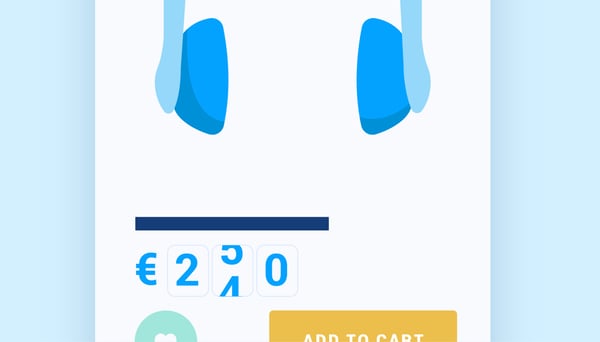
04.02.2021
How to reprice online assortment without frustrating store employees?
The ability to reprice your product at a high frequency is one of the most impactful tools to control revenues and margins. The whole market is transparent and price differentiations are very visible to consumers. Price...
The ability to reprice your product at a high frequency is one of the most impactful tools to control revenues and margins. The whole market is transparent and price differentiations are very visible to consumers. Price is the major factor influencing sales decisions for consumers. Online retailers constantly exploit this to get the competitive advantage. They can instantly change the price on the website, maybe multiple times a day. This causes a dilemma for many omni channel retailers that deal with paper price tags. Of course, it is possible to install electronic shelf labels in all the stores as described in further detail in our blog articles about dynamic pricing in physical stores and 5 benefits of electronic shelf labels. However, electronic shelf labels are a big investment and take time to implement. So how do I create as much pricing power without putting a large burden on the stores? A few tips: 1 - Split Online Only & Store Assortment And Update With Different Frequencies Splitting your assortment in web-only and omnichannel assortment allows you to update the assortment in different frequencies. Despite its simplicity, this highly effective split in assortment is often still not implemented in dynamic pricing strategies and systems. As the shelf space of stores is limited and your webshop is not, the online-only assortment is larger than your omnichannel assortment. With your online-only assortment there are no physical shelf labels that need to be replaced and you can (and should) update these prices with a higher frequency to compete with your online only competitors. Make note products that are temporarily out of stock in the stores can be seen as “online-only assortment.” Be sure to add these products to the higher update frequency as soon as this happens. 2 - Do Not Treat A Price Change Of Every Competitor In A Similar Way As described more extensively in the blogpost on "how to respond to competitor price changes without starting a price war?" it is best to split your competitors in different tiers. This allows you to follow any price change of your major competitors directly, while only following smaller competitors when multiple of them changed their price. Regarding your omnichannel assortment, be more strict on who and when you want to follow. For example: Only take your omnichannel competitors into account, especially for specific products that consumers would like to pick-up in the store straight away (e.g. household products) Only change your price if multiple (major) competitors changed price This lowers the frequency of price changes significantly and makes it easier for the stores to keep up with the required price changes. 3 - Only Change Your Price When The Price Gap Is Significant Once you have created those competitor groups, differentiate between price gaps you are willing to allow. Regarding your online assortment, we advise following price changes of only a few percent or euro. These small changes are however not worth the effort for your omni-channel assortment. It’s good to add some additional logic to take this into account. 4 - Combine With Other Data Points Like Your Sales Data Split the assortment further by looking at other data points, like your sales data. You would not want the price gap of your main competitors to get too large for your top selling products. This hurts your revenue and pricing image the most. For those products that only sell occasionally, it doesn't matter if there is a temporary price gap. You can use this difference in your pricing setup. For example: For products that are sold more than five times in the last four weeks, follow the pricing of multiple, larger competitors. Allow for a small price gap only. For products that sold less than five times, look at a few major competitors and allow for a slightly larger price gap. Next to sales data you could for example also use your stock data as additional input. If you only have a few products left in stock, it might not be necessary to reprice continuously. These products will eventually sell out and it doesn't really matter if you sell the last ones a bit slower. More of these scenarios are covered in the blogpost: the margin vs revenue dilemma: how to stay competitive and profitable? So... how do you implement such Logic? We recently added new (beta) functionality to our pricing engine, called market conditions. This allows you to select parts of your assortment on both product assortment conditions as well as market conditions: Product assortment conditions The *if* statement that you are familiar with lets you select any product characteristics. Either static parameters, like categories and brands, or more dynamic parameters, like sales and stock levels. Market conditions An additional layer of conditions that allows you to select any combination of market scenarios. There are 3 templates: When a certain number of competitors are present for that product When a certain number of competitors are lower/higher than my current selling price When a min/max/avg/most-occuring price is lower/higher than my selling price The combination of product assortment and market conditions is very powerful and enables you to outsmart competitors by tuning our repricing engine. This allows you to follow your desired pricing strategy regarding any subset of your assortment and in any market scenario. The market conditions will allow you to implement the above tips. Moreover, conditions allow you to create solutions for other dilemmas as described in the “dilemma blogs” How to respond to competitors without starting a price war? Margin vs revenue: how to stay competitive and profitable?
How to reprice online assortment without frustrating store employees?
04.02.2021
Margin vs revenue: how to stay competitive and profitable?
Everyday low pricing is no longer a sustainable business model. In most categories, margins are too small. Setting the lowest price for every product spells bankruptcy. Even in categories with healthy margins, margins...
Everyday low pricing is no longer a sustainable business model. In most categories, margins are too small. Setting the lowest price for every product spells bankruptcy. Even in categories with healthy margins, margins may quickly evaporate once competitors start undercutting each other. You need to create a smarter, tailored pricing strategy. Within that strategy, you should take advantage of the difference in dynamics among products. Differences in both the product types as well as the competitor landscape (the market conditions). We will zoom into both aspects within this blogpost. By using these differences, you can find the right balance between revenue and margin. This balance is subtle and requires a continuous shift of products between various pricing strategies. The key is to stay competitive where visible to customers, while winning additional margin where possible. Utilize the difference in product types Products respond differently to price changes. Regarding one product, revenues drop when you are slightly outpriced. For other products, you see no revenue decline when prices are set a bit higher. Split your assortment so that you have different pricing strategies that match consumer behaviour. In our discussion of the high-runner strategy, we explain how you can use traffic and sales data to classify your products in different groups. It is most important to have a competitive price set for products that have the most traffic. A television is an example of such a product. Consumers investigate the cheapest price and buy the product at that location. However, the price matters less for cross-sell opportunities (wall-mount and the HDMI cable). At this point, the consumer made the choice to buy the television. It will be easy to buy the accessories with it. Get more margin on the accessories to compensate for the competitive price of the television. A high runner strategy is based upon traffic and sales data to classify products into groups. Price elasticity data can be used to classify products in a similar way. Label products high, medium, or low elasticity and apply different pricing rules. You want high-elastic products to be competitive (e.g. position number 1 among your competitors). Medium and low elastic products can be less competitive (e.g. position number 2, 3 or even higher). Talk to one of our consultants about dynamic pricing. Contact us Utilize the difference in the market conditions As described in our article about competitor price changes it is important to think carefully when you want to follow prices down. Most consider these scenarios when prices are going down. But when implementing dynamic pricing, it is equally important to think about the opportunity to increase pricing. If your competitors follow your lead in setting prices lower, they may follow when setting prices higher as well. For example, if there is just one other top competitor priced on the same level, try to increase your price by a few euros. There is a big chance your competitor will follow your pricing strategy. You both remain equally competitive (so revenues will not drop that much) but achieve a better margin. The same applies when there are multiple competitors (but you and one other competitor are priced lower than the rest). Increase our price to the level of the other competitors and you in turn raise the overall bottom price. These tactics are especially effective, if you combine it with the different product types. For high elastic products, you might want to pull the market up if there is only one competitor. But, for low elastic products, you can afford to do it sooner (when multiple competitors host the same price). Utilize temporary scenarios where a competitive price is less important Some products remain price sensitive. For a higher-price television, a few euros difference can have a big impact on your revenue. However, in other scenarios, price is less important. Make use of these scenarios! Use stock: For popular products, some retailers are reluctant in setting a price higher than the competition. But, if you’re running low on stock and there is a high consumer demand, why not increase your prices? You might not sell at the same turnover, but what is the use of running out of stock way before the new stock comes in? You might as well make additional profit! For more ideas on how to use stock, see our blog post on stock based pricing. Think of promotion impact: Promotional periods inspire different sales dynamics. Most thought is put into the promotional product itself. Yet, there is opportunity to use this period to adjust pricing on similar products. Imagine you have a particular television discounted. This product will cannibalize sales on similar products. Revenues will temporarily drop, creating an opportunity to pull the market up. As revenue on that particular product is down, increase the price and pull your main competitors with you. Regarding your promotional product itself, your competitors often decrease their prices to match your promotional price. Once the promotion is over, prices seldom return to the same level as before. At this point, competitors monitor one another, and nobody wants to increase prices. To give the market a chance to recover, consider your old price point (the one before the promotion price). This can pull the price back to a more profitable level. Check your delivery / installation capacity There can be moments when your sales are limited by capacity issues. Consider a service that delivers and installs washing machines. If all installation slots in the coming weeks are almost fully booked, this limits the amount of washing machines sold. So, make sure your price matches this scarcity so you maintain good profit. So... how do you implement such Logic? We recently added new (beta) functionality to our pricing engine, called market conditions. This allows you to select parts of your assortment on both product assortment conditions as well as market conditions: Product assortment conditions The *if* statement that you are familiar with lets you select any product characteristics. Either static parameters, like categories and brands, or more dynamic parameters, like sales and stock levels. Market conditions An additional layer of conditions that allows you to select any combination of market scenarios. There are 3 templates: When a certain number of competitors are present for that product When a certain number of competitors are lower/higher than my current selling price When a min/max/avg/most-occuring price is lower/higher than my selling price The combination of product assortment and market conditions is very powerful and enables you to outsmart competitors by tuning our repricing engine. This allows you to follow your desired pricing strategy regarding any subset of your assortment and in any market scenario. The market conditions will allow you to implement the above tips. Moreover, conditions allow you to create solutions for other dilemmas as described in our other dilemma blogs: How to respond to competitor price changes without starting a price war? How to reprice your online assortment without frustrating your store employees?
Margin vs revenue: how to stay competitive and profitable?
14.10.2020
Price Points Podcast EP 5: Building vs. Buying a Dynamic Pricing Solution
Thinking of building your own dynamic pricing solution in-house? Product Manager Berend van Niekerk tells you everything you need to know for your solution to be a success. [00:00:10.180] - Grace Hello and welcome to...
Thinking of building your own dynamic pricing solution in-house? Product Manager Berend van Niekerk tells you everything you need to know for your solution to be a success. [00:00:10.180] - Grace Hello and welcome to price point the podcast presented by Omnia Retail. I'm your host Grace Baldwin. And today we're talking about what it takes to build your own dynamic pricing solution. Something we hear a lot especially from larger companies is that they want to build their own dynamic pricing solution in-house. And the reasons why are understandable. You want to keep your data as centralized as possible. And if you want to build your own solution that's totally fine. But you should prepare yourself for success what goes into dynamic pricing solution from a technical perspective and what sort of manpower do you need. I ask these questions and many more to Berend van Niekerk our product manager here. Berend is hard to describe. He's quite a character. He's absolutely brilliant. But his mind moves faster than his mouth sometimes. And what's funny is that he's the first to admit this. He has a master's degree in industrial engineering and management science from and Dutch speakers you'll have to excuse me here the University of Groningen. And he has been with Omnia from the start. Today as Product Manager he is responsible for the algorithms and the functional development of the software gathering all the e-commerce and software knowledge within the company, combining this with the wishes of our leading e-commerce customers, and translating this into a tool that helps customers automate their marketing and pricing strategies. Berend took the time to explain to me what actually goes into making a dynamic pricing solution powerful and gives you some practical tips on building a solution that works for your company. So if you're considering building a solution for yourself you're going to enjoy this one. So please help me welcome Berend van Niekerk. So let's get started. Thank you for sitting down with me. Berend can you tell me a little bit more about yourself and what you do here at Omnia. How long have you been here. [00:01:59.650] - Berend Sure. Yeah my name is Berend van Niekerk. I started only almost six years ago so almost from the start. I've been involved in a whole growth path. We we went through the beginning we were just a small company providing data insights in pricing a bit of pricing automation and evolved over times into the full company where we work for bigger enterprises now actually serving a full suite of both pricing and marketing has been very excited. At the beginning I was involved in everything from customer service to consulting to sales and a bit of further management of course. But nowadays I am responsible for these functional developments at Omnia, so meaning what does the system do in actually translating our own customer needs to a roadmap and do that together with our Chief Architect as I'm responsible for what it can do and he is responsible and how it's actually done. It's very exciting and a lot of developments going on an exciting future. [00:03:00.560] - Grace So your actually wrote Product Manager is your actual title. And so you're just really responsible for setting the roadmap figuring out where we're gonna go and then Nathan who's the Chief Architect is more responsible for how we're actually going to do that right? [00:03:16.540] - Berend Yeah yeah basically he's responsible for the execution so that the code around it the database is not responsible what the system does. So do you need to calculate a sort of thing. Do I need to have an interface around it. How does it need to look. What does it need to do. What kind of business rules are in the system and how can we improve that our customers can do to work easier and make their everyday lives that company happier. [00:03:40.720] - Grace Yeah makes sense. And so today we want to talk about building versus buying because that's something that we see a lot in the in the market is that some people say you know we're working on building our own solution we don't really necessarily want to buy dynamic pricing software when we can do it in-house. And so I wanted to explore that a little bit with you and talk about what are the pros and cons of both building a solution but also buying one. So maybe it's a good place to start to talk about what actually goes into a dynamic pricing solution. And like how that how you can materialize that by yourself or with a company. [00:04:19.510] - Berend Yeah I think it's a it's a very important part of the onboarding and this is of course not only the alignment between the business and I.T. but also within the business there is various departments that need to be aligned on what you're trying to achieve with your dynamic pricing. So I think at the beginning customers think that's OK I need to have a data set so I need to know what the competitive pricing and market are. Then I need some basic pricing rules which is built by a BI guy or by a guy from IT and I don't need to upload it to my system. And then I got a full dynamic pricing system. Um in reality and those three parts so the data, the pricing logic, and actually the automation around it to make that a success, there's way more around it. And to make it fully adopted by a company and I think that tradeoff is often not made at the beginning but companies start to realize that once they go into adoption they think OK to make this a success, it's not as simple. So I need to build certain systems around it. I need to have the knowledge in-house. I need to further develop it. I need to maintain it. And what you often see happening is once they try it out and they come back to us again because we've got a full suite solution. [00:05:35.650] - Grace Can we talk a little bit so like what sort of systems do you actually need. [00:05:38.740] - Berend It all starts with the data actually. So you need to have a full overview of the markets and up to date overview to make great decisions. That sounds easier than it is. So what you need to do you need to have connections with multiple data suppliers to provide you the full overview of who is selling what against what price with what delivery times and means you get it at continuously and actually update that multiple times in day. So that's more to market side. You need to understand what is happening who's selling for what. And the other side of the data you need to update is your own data. You need to know OK what are my exact marginal costs. So it was my purchase price. What are my delivery costs. The logistical costs what are my marketing costs to sell a product and you need to have all the product information around it. So what are certain categories. What is my lifecycle over product all that information need to get out. They need to store somewhere and update continuously [00:06:37.540] - Grace Does that information change a lot? That internal information? [00:06:39.580] - Berend Yeah both so internal information categories for example of a product don't change as much but the purchase price costs around it, they are often renegotiated and we need to feed it towards us and also to the stock levels for example and stock levels not just how much you are gonna stock but what you often see at our customers is that they got different warehouses and different warehouses with different stock levels and those different warehouses mean that their delivery time is different and based upon that. It means also that you get longer delivery times you're less competitive versus your competitors so you probably need to make another tradeoff. So actually that continues. That always updates you need to actually update at least once a day but preferably multiple times a day. You need to get to fresh information to make the right choices at that time. [00:07:30.230] - Grace And is that pretty. That sounds pretty labor intensive to make those updates right. [00:07:34.790] - Berend Yeah it is a process that you need to automate. I've seen it happen sometimes that it uploaded had somewhere manually but that's not enough to automate a poem. So what you want is a full live connection that is set up once and easy easy to change also. So if you need to have additional fields from a from your own database it should be able to add it to the system. Sure you can make the right choices upon it. So example can be a customer of ours. They feed their life cycles and they got a different rule in that. So you want to add a field to the feed easily connected to our system and then make sure that you can use it later. So for example if it's in lifecycle one which is a new product you might want to be in a bit more aggressive to to let the market know you're out there. But if it ends and you don't have enough stock anymore more to lost products you probably want to have a different pricing route. So all that customer specific dynamics you want to capture within the system to allow to put rules on that and to automate eventually on it. [00:08:37.390] - Grace And so what about data validation. How important is that? [00:08:41.810] - Berend Very important especially in automation. Data validation is if you if you got to manual step in between somewhere. So if you got a system that you apply some data you do some check you do an analysis and then you get some prize advices and you manually check them and upload it to the system. You actually got manual steps going in between which you can verify does this system do the right thing and then you can upload it to your own system. Unfortunately nowadays dynamics they go way faster so meaning that you need to change your price multiple times a day over your complete assortment to be able to do that you don't go into manual checks in between. So you want to fully automate it and you want to trust the system on it. So you want to actually data all the data that comes in is a certain data validation. So we make the right choice every time and you can then automatically change your price to it without doing any manual checks in between. That means you need to build a whole system around it that supports that the dusted checks and that has the right feel safe in place and eventually that you feel comfortable automating the practice of your full assortment within maybe a couple of boundaries but you want those boundaries to be as wide as possible. So you actually automate the biggest part of your assortment continuously which is a quite a challenge. [00:10:05.210] - Grace Yeah so I was going to ask. So that sounds that sounds like it's I mean how much manual labor do you think goes into just building that kind of a system. [00:10:13.550] - Berend There is it's all often I think underestimate it. Um building a complete system with the right failsafes in place takes probably a year's worth or two to do completely. There's not only data validation but is also the validation in later steps in the system so you get the validation of the data which is the input then you've got certain rules you apply and you want to change those rules continuously. So any change you do in those rules. Every little change you want to allow the end user to do that immediately but that means you don't have much time to check all validations upon it. Um building a complete system with the right failsafes in place takes probably a year's worth or two to do completely. There's not only data validation but is also the validation in later steps in the system so you get the validation of the data which is the input then you've got certain rules you apply and you want to change those rules continuously. So any change you do in those rules. Every little change you want to allow the end user to do that immediately but that means you don't have much time to check all validations upon it. So the system itself should due to changes within the developed nations within the system so you can change the setting. It's validated immediately that it's correct and does the right thing and then you can automate upon it. So it's a it's even more than just data validation you also need to validate all the settings around it and all the changes you do. [00:11:15.920] - Grace Yeah that sounds like an undertaking. [00:11:19.260] - Berend Yeah. [00:11:20.010] - Grace Um so moving into the the pricing logic. So can you explain that a little bit in the pricing rules and what. So if someone wants to build their own system, what do they need to know about pricing rules and pricing logic [00:11:32.630] - Berend Yeah. So what you often see is you've got a dataset of all your competitors so you know who your competitors are selling the same products. You can start making choices upon that. There are different level of choices. So what you can do you can follow a certain competitor and saying OK I want to follow competitor A and change my price which is which is quite simple. You can also follow a group of competitors at the cheapest price of a certain competitor. You can also grow a bit more advanced and say given the past performance if I follow certain competitor then I see this happening. It means I need to have a certain distance of that competitor to have an optimal price. So that's more towards intelligence. You can build that. But what it means you need to think about the whole strategy upfront and then you need to ask your I.T. department or your BI team to build all those rules and what you don't know most of the time in advance is how will certain things react in the market. How will your competitors respond to your changes? So what we often see happening if if our customers build their own system is that they want to think about everything that's going to happen in advance and they want to implement it. And that means that it's a very big change you want to do at once which is scary. You want to validate that and it's difficult to implement what you actually want to allow to use it to do in those rules is like also I think Travis mentioned in his last podcast is you want to use your to take baby steps and iterate all the time. [00:13:12.630] - Grace Side note: Berend is referencing a recent episode I did with Travis Rice one of our customer success managers. I'll link to that posting that description below. If you're curious it has price points Episode 3 [00:13:25.290] - Berend So do a small change first maybe take a part of the assortment. Do a simple strategy change implement let's see what the results are. Learn from it and change it again. If you want to allow users to do that you need to have a system not only pricing rules but actually a full interface around it which provides users the insights in the market so understanding which other competitors that are selling my products. How do you response to changes. I do. What are my margins I make on each price level. So if I follow a competitor A Do I still have enough margin left to make a good profit. All those inside you need to capture within the system. So you need to have a portal around it to provide your insights from those insights. You can set new rules and new rules. Indeed you can put in your own I.T. system what you want you actually want to allow is the end user to each time he he thinks of opportunity big or small you want him to be able to execute that immediately. There should be no barrier to changing that rule because if you lowered a barrier it means they can experience more they can build out their systems step by step and eventually you will have a way better pricing system. [00:14:42.310] - Grace Sorry to interrupt but so that you also want to be able to do this on a product level. Right? [00:14:46.810] - Berend Yeah. Yeah. So you want actually to do it on every cross-section of your assortment which is important to you. Sure it can be simple things like categories or brands which are fixed subsets of your assortment but it can also be on product level if you really want to do it. We most of the time digital files to go to product level changes because that goes against automation. So what you actually want to do you want to think about okay Why do I want to change this specific products to a certain price. Often there's a logic behind it. For example the product is in a certain promotion so I need to fix that price for a certain period. What you what you can do is get all the product ideas and set a fixed price to it about what you actually want the system to do is recognize that it's a promotion for all the product that are in promotion just used to promotion price. That means each time a party goes in promotion automatically the system changes to that price. That means it saves you tons of labor and you can build your pricing strategy piece by piece and eventually focus on the strategy instead of the execution which is which is key and you want to have a system that allows you to do that. [00:16:01.830] - Grace And does Omnia and let you do that? [00:16:03.160] - Berend Yeah. Yeah. So the promotions is an example. The lifecycle for products I gave earlier is another example. But also what you can do you can import any viable that you provide into a feed or into a connection to own the app. So there are a few fixed variables like to get original brands more dynamic for rivals like a promotion. We're still quite static but you can also go way more advanced and thinking okay what is my stock level that continuously changes and what are my skills over the past weeks. And if I got too many weeks of sales left I might want to go more aggressive so then it becomes more dynamic and within Omnia you can connect each field quite easily so once you got to connect set up you get a list of fields and you say Okay I want to use that we've been on here you can alter it a bit if you want to should do a calculation opponents and then we import it multiple times a day with the latest values and then based upon all the changes that are happening during a day we can set automated rules so that your strategy is being executed continuously to the to the product level. [00:17:15.160] - Grace So then once you have the price advices you will want to be able to put them in a store right. [00:17:20.620] - Berend Yeah you want to. Once you have calculated the new prices you want to upload them to your e-commerce platform where you display them on your website or even third area you want to also change them within the stores itself. So what you see happening more and more is that retailers have electronic shelf labels to be able to cope with the dynamics of the online market of the online competitors I must say. So you need to allow the system to do it continuously and you once to not have any manual steps in between. So you want to have the system calculate everything from the data to the logic and then providing prices back as the market changes continuously during a day you need to change prices at least once or multiple times a day. That means you can't have any manual steps in between. So that means you need to automate fully. Being able to automate fully, you need to validate all the steps in between you need to know you're safe. So what you want to do is you want to make sure that within certain boundaries you can have loads automatically and fully and can trust the system to do so. That is a big challenge. So that's the whole chain from the data input you getting to where you export you need to have four steps in between validating data validating calculations should do. Validating that export is right versus what you did before and then you say OK it's within a certain boundary within a certain safety I will love that change to go on that for in-store infrastructure that takes a lot of time to build. So you need to invest that time. Otherwise you can't automate and if you can't automate you can't keep up with the markets and you won't have the benefits from a dynamic pricing system. So you need to do that for your full assortment continuously. So it's the infrastructure around it which is important. And on top you need to have the raw calculation power because well to update everything to get all the newest competitor data prices you calculate that to the newest price advices and to export at a low of processing power going on so you also need to invest in the infrastructure around it to support that. And eventually if you have those those both you can upload it continuously to your system and make sure that once something changes. So either your own internal purchase price changes. That means there's a new optimal price or if a competitor changes the price you want to capture those signals and then upload immediately back to your system. The newest optimal price so you can keep up with the dynamics of the market and get the most out of it. The dynamic pricing system. [00:20:08.170] - Grace Do you think it's worth it for enterprise companies to try and build their own dynamic pricing system? [00:20:14.740] - Berend It's always a trade off you need to make. I would say 9 out of 10 times it's the work that goes into is underestimated. We got 7 years experience both in building a system but also in the knowledge around it was needed to execute a right pricing strategy. That's a lot of head start we have to for our own companies to build something like that is on the same level we do. That means you need to invest a lot of resources in it both in the I.T. side as well as on the more the business side so what we need to do what's the business logic. How are the markets reacting. Well the I.T.. It's building the first set up but also maintaining it and doing all the iterations upon it and building the system around it, so a portal and a few full execution. That's a lot of work. And while every company has is the I.T. resources are really scarce. So then it's a question do you want to invest for five developers full time building dynamic pricing system or do you want to invest those guys into building your e-commerce platform or well anything that's important for you or for your everyday sales. Often that's right of goes to building your own platform and if you use a third party too it means you get more developers left on building the things that are important for everyday sales and leaving the bring pricing to a third party tool. And on top a tool like ours allows end users like the category managers or the marketeers to use the system themself without any I.T. interference. And so that means you you can be more powerful so every idea you have you can execute immediately and having that I.T. boundary there it means that you want iterate as fast and you want won't build the full strategy you want it to to be to make it a success. [00:22:20.530] - Grace So for the final question is there, if people are really convinced that they want to build their own system do you have any final advice for them? [00:22:32.230] - Berend Yeah I would say be sure that you invest as much time in the portal that supports it as you do in the logic and the data itself. Without having the right portal an interface around it it will not be adopted by the users within the company and the change management and adoption that is needed within a company. You won't succeed if you don't allow people to get along on that journey. To understand why you're making certain changes and to encourage them to think about destroying itself and to enable them to be able to change it without any interference of I.T. spend time on that because that's as important as having rights I.T. logic underneath it's allowing the end user to iterate continuously to have the insights it will enable them to do a better job than if they are blocked by any possibilities. So I think that's the key thing we learned over the past years. You need to take everybody along so it doesn't. So it is not the black box. You have the right insights and you allow the flexibility within the tool so people can actually use it in their everyday lives and improve continuously. [00:24:00.570] - Grace All right. Well thank you Berend. This has been super enlightening. If people want to get in touch with you, how can they reach out to you? Yeah you can always be in touch if you want it know by email. So that's Berend at omnia retail dot com. Or call the office here. I'm happy to um to talk to you and you can always reach out on LinkedIn if you want to. [00:24:21.850] - Grace Cool. Perfect thank you Berend. [00:24:23.840] - Berend No worries. [00:24:32.460] - Grace Thanks for listening to price points and I hope this episode was enlightening. If you'd like to talk with Berend you can reach him via email or via LinkedIn and you can find both of those in the show notes. As always if you'd like to talk to me, you can also see my contact details in the show notes as well or contact us via our web site. But for now have a great rest of your day. SHOW NOTES: Omnia was founded in 2015 with one goal in mind: to help retailers take care of their assortments and grow profitably with technology. Today, our full suite of automation tools help retailers save time on tedious work, take control of retail their assortment, and build more profitable pricing and marketing strategies. Omnia serves more than 100 leading retailers, including Decathlon, Tennis Point, Bol.com, Wehkamp, de Bijenkorf, and Feelunique. For her clients, Omnia scans and analyzes more than 500 million price points and makes more than 7 million price adjustments daily. Website • LinkedIn Music: "Little Wolf" courtesy of Wistia TO CONTACT TRAVIS RICE: Email:gijs@omniaretail.com LinkedIn: Visit here TO CONTACT GRACE BALDWIN: Email: grace@omniaretail.com LinkedIn: Visit here
Price Points Podcast EP 5: Building vs. Buying a Dynamic Pricing Solution
29.08.2019
What Do You Need to Build a Dynamic Pricing Solution?
Something we see often, especially from larger clients, is a desire to build a dynamic pricing solution in-house. The draw of keeping your pricing information in-house is obvious, and at first glance, it might seem...
Something we see often, especially from larger clients, is a desire to build a dynamic pricing solution in-house. The draw of keeping your pricing information in-house is obvious, and at first glance, it might seem relatively easy to do. But what actually goes into a dynamic pricing solution? The short answer is: a lot. If you’re thinking of building your own dynamic pricing solution in-house, we understand. But with 7 years of experience, we thought we would share some insights on what you should consider in your home-built solution. The 4 ingredients in a dynamic pricing solution No matter what sort of dynamic pricing system you want to build (or how complicated you want to make it), there are four main components in the process you should consider: The data The pricing logic The automation The user interface The first two components make your dynamic pricing functional. The second two components makes dynamic pricing a success. Data Data encompasses many different data points, both internal and external. Internally, consider product purchasing price, stock levels, sales information, and more. Each of these data points help you decide how to price your products based on known information. The most important external data source is your competitor data. You want to understand which competitor is selling the same product against what price and with what kind of delivery costs and times. This data can come from a variety of sources, such as scraping data directly from competitor websites or via comparison shopping engines. Collecting this data sounds easier than it actually is. To have a full overview of the markets, you need: Connections with multiple data suppliers (the more the better), for a complete understanding of your market An internal data collection program for collecting purchase price, stock levels, marginal and logistical costs, product lifecycle, and more The knowledge to understand what that data means for your business The technical ability to validate data and ensure quality Data suppliers are especially important, and the general rule of thumb is the more connections you have, the better. Sometimes one data source can’t match all GTINs and you need to supplement it with another. Ideally you will get data from two sources: direct scraping data from competitor websites for accuracy, and comparison shopping engine data to understand where your competitors are advertising. Rates for data partners (like scrapers) can be expensive, and going with a cheaper partner will cause data quality issues. And data quality is of the highest importance when it comes to dynamic pricing. You also need the ability to process that data multiple times per day, because some of these variables are subject to frequent changes. Competitor prices, for example, update repeatedly throughout the day, so it’s easy to fall behind the market. Pricing rules and pricing logic Once you have a dataset of all your competitors and internal data, it’s time to make decisions about how you want to react to changes in the market or changes in internal variables. In a dynamic pricing tool, these decisions can be made by pricing business rules or by more advanced predictive algorithms. We’ve seen that a combination of both works best. The collection of all these rules and algorithms forms your pricing strategy. Pricing rules, at their core, tell your dynamic pricing module how to act in a given situation or when a data variable changes. Some examples of simple pricing rules are: Always be the lowest price on the market by 5% Always be the highest price on the market by 5% Match Competitor X’s price In reality though, your pricing rules will get more complex than this. You can follow a group of competitors, use historical data and past performance to calculate new prices, and even include weather information to react to sudden changes in demand in the market...there are a lot of opportunities! Your tool should use these rules to suggest “price advices” for every product in your assortment (or any product that you run through the dynamic pricing software). Your team should trust these price advices, understand how the tool calculated the price, and be willing to use those prices without a second thought. You can build pricing rules and pricing logic, but doing so requires some imagination. You need to think about your entire strategy upfront, then ask your IT department or BI team to build rules for every situation. Once they build these rules, you’ll have a library at your disposal. It is key that a particular pricing strategy can be applied to each subset of your assortment, as different commercial strategies can apply for each part of the assortment (for example, a year round electronics category vs. a seasonal garden category). However, building these pricing rules does take time because they are so complex, and your development team needs to build them in a way that’s also easily explainable. If these rules are not transparent, your pricing teams won’t trust the price advices. Additionally, once you implement those rules there is one element you can’t control: how the market will react to your changes. Your system needs to be smart enough (and agile enough) to use these reactions in future price updates. Automation The first two steps of the process are crucial to getting a price advice that you trust and which reflects your overall commercial strategy. But for a system to truly add value, you need to automate all price changes. The first point for automation is the data collection, specifically the competitor pricing data collection. Competitor prices change continuously and you need to be able to adapt over your full assortment without any manual steps. Manually validating price checks cost pricing teams as much as 10 hours per week per person, and the work is tedious. You should automate this part of the process to not only save time, but to also improve the overall working life for your team. You also need to automate price updates to your online store. After your software calculates the new price advices, it can upload those prices into you e-commerce platform that displays the prices on your website, comparison shopping engines, or even electronic shelf labels. This automation step also saves crucial time and allows your store to stay agile as the frequency of market changes increases. Data validation Automation is obviously an important part of the dynamic pricing system. To get the most out of dynamic pricing, you should automate your entire process, from data collection to price updates. If you don’t automate the entire process, you’ll quickly fall behind the market. But doing so removes the points for manual data verification and validation. Data validation is a crucial aspect that makes pricing automation a success. Without it, your team won’t be able to trust the recommended prices or use the insights to build more profitable strategies. So before you begin with automation, you need to trust the system completely with your pricing data, and feel comfortable that your shop is safe. And to do that, you need to build data validation into the system, and go thorugh comprehensive data validation tests that let you evaluate the entire chain, from input to export. Some areas to ensure safety include: The consistent quality of the data you import into the system. How will your dynamic pricing tool access high quality data? Price advice boundaries. What is the maximum or minimum price acceptable for each product? Failsafes. What should the system do if the chain breaks? Building a basic infrastructure for data validation is difficult, but not impossible. But the reality is that if you want to build an agile system where pricing rules can easily be added or changed, the data validation process quickly becomes complex. User experience and interface Up to this point, we’ve focused on the back end of the dynamic pricing tool. But now it’s time to think about the daily use of dynamic pricing. How can you encourage the adoption of dynamic pricing and make it an integral part of your teams’ workflows? The answer lies in the user interface of the portal you build to manage the dynamic pricing system. You can’t discount the value of user design and experience, and it might even be the biggest barrier to adoption beyond building a platform. Your end user is your pricing and category managers. From an interface perspective, there are two goals to help them : Give the end user insights that make their job easier Allow the end user to continuously iterate on the strategy without the barrier of IT Insights give your end users confidence in the tool, as well as the information they need to build better pricing strategies. These insights will help your team react to market trends, for example, or quickly respond when a competitor runs out of stock on a popular product. Pricing and category managers should also be able to use the tool freely and make changes to pricing rules as needed. They should be able to do this without calling in development or your BI team every time they want to make an adjustment. Additionally, design makes a difference. While the interface doesn’t need to be pretty, the better designed it is, the easier it will be to use. To build a proper that suits your user’s needs, you can hire consultancy agencies or do your own internal tests with your team. IT investment for dynamic pricing So how much time and labor does it take to build a proper dynamic pricing solution? A conservative effort is 1-2 years for a team of developers, and it takes work from both IT and the business side of your company. This period will result in the minimum viable product for the data collection system, establishing the pricing rules, building price advice algorithm, portal, and a repricing tool (if you choose to automate your repricing). Building the infrastructure for dynamic pricing is a time-consuming and laborious task. However, this two year period is just the start of the journey: you also need IT and development resources to maintain the tool after you’ve built the infrastructure. And for the tool to stay relevant and useful, you need to invest development time into iterating and improving the tool continuously as business demands change. So the short story is that your dynamic pricing tool requires a significant investment from your developers in house. And as Berend van Niekerk says in Episode 5 of Price Points: That's a lot of work. And for every company the I.T. resources are really scarce. So then it's a question — do you want to invest four or five developers full-time into building dynamic pricing system? Or do you want to invest those guys into building your e-commerce platform or anything that's important for you or for your everyday sales? That question is one that you can only answer for yourself. Final thoughts Building a dynamic pricing software is a much bigger beast than most companies expect. It requires significant investment in time, energy, and money, and is an ongoing process that you need to continually maintain and update. Now, that doesn’t mean you can’t build your own tool in-house. And for some companies, that might be the best choice for you. But there are tradeoffs to consider — namely in the development capacity you need. In many cases, a third-party dynamic pricing solution makes more sense economically, and it also allows your development team to focus on what really matters: your e-commerce platform.
What Do You Need to Build a Dynamic Pricing Solution?
31.07.2018
Negative Search Term Automation for Google Shopping with Omnia
A while back, we introduced the 5-level Google Shopping structure. This structure is perfectly adapted to the major differences in performance between generic and specific search terms, as Lupko clearly explained in his...
A while back, we introduced the 5-level Google Shopping structure. This structure is perfectly adapted to the major differences in performance between generic and specific search terms, as Lupko clearly explained in his blog post. This structure gets the most out of various search terms. It also takes just a few hours to setup, requires little maintenance and can be fully automated. Until now, negative search term lists could not be automated. Thanks to a smart combination of Google Adwords scripts, Omnia data and Google Sheets, this aspect can now be automated as well. In this blog post, we will deal with the way negative search term lists have been automated, and how it applies to the 5-level structure. Background To understand how the negative search terms can be automated, some background knowledge about the 5-level structure is needed - especially about the dynamic created between the five campaigns through an intelligent combination of the campaign priorities with the negative search word lists. Below is an overview of the 5-level structure and its various facets. If this information is new to you, it may be a good idea to read the blog post about the 5-level structure first. The 5-level structure is well-adapted to the difference in performance between the various types of search terms, and it requires very little maintenance. One needs to devote just a few hours to organise the structure, after which every aspect is fully automated. Ad groups: ad groups are created automatically based on the retailer’s category and brand structure (or the choice for another cross section), and can be paused or activated if the categories and/or brands in the selection change. Products: within the ad groups, the products are automatically added and paused/activated on an hourly basis, depending on the inventory. Bids: the CPC bids are calculated per product based on factors such as product margins, online product conversion rates, and the effect on shop sales (the ROPO effect). These bids are evaluated on an hourly basis, and adjusted if one of the parameters changes. Top X: the most popular products per category and/or brand are identified automatically based on historic sales data in Omnia, such as most profit or most page views in the past 4 weeks. These popular products are then added to the campaigns for generic terms (ex.: ‘LED televisions’), so that these generic terms automatically display the most popular products. The only aspect that has not been automated until now, were the negative search term lists. Maintaining these lists is very time-consuming, which makes it impossible to manually classify every search term. Now, thanks to a smart combination of Google Adwords scripts, Omnia data and Google Sheets, the negative search term lists have been automated as well. Maintaining the lists now requires much less time, and the various search terms are distributed better over the 5 campaigns, which further increases performance. Let us now elaborate on the structure in greater detail. The structure: automatic data analyses in Google Sheets, based on Adwords and Omnia data To identify the various types of search terms, a smart combination of Google Adwords scripts, Omnia data and Google Sheets is used. The results of the search term analyses are then automatically pushed to several negative search term lists in Adwords. These lists in Adwords have two functions: Negative search terms to split the traffic into different traffic types Negative search terms to (temporarily) exclude bad-performing search terms We will deal with both functions in greater detail below. Negative search terms to split search traffic into different traffic type In the 5-level structure, the search traffic is split into five different campaigns, which can be divided into two main groups: Specific terms: Product terms: all search terms related to a single specific product (ex.: ‘Samsung UE40KU6400’) This lets you know exactly which product should be displayed. Brand terms: all search terms containing a brand (ex.: ‘Samsung 40 inch LED television’). This lets you know that only products from that specific brand should be displayed. Other terms: all other unspecified terms (ex.: ‘40 inch LED television’). Generic terms: Category terms: All search terms for which an entire category may be relevant (ex.: ‘LED television’). Many products may be relevant for this term, but using the Top-X function, only the most popular products in the category will automatically be displayed. Category and Brand terms: All search terms in which the combination of category and brand may be relevant (ex.: ‘Samsung LED television’). Many products may be relevant for this term, but using the Top-X function, only the most popular products in the category and brand will automatically be displayed. The division into 5 levels can be generated automatically by maintaining only three different negative search term lists. The three types of lists that we use are: Brand terms Product terms Generic terms These lists are maintained automatically using three corresponding scripts, which are dealt with below. Brand term script The brand script is the easiest of the three. The ‘brand terms’ list should consist of a list of all brands that are added as ‘phrase’ negative. This can be achieved easily by constantly exporting all brands from Omnia and adding the new brands to the negative search term list. Adwords will then recognise whether a brand is included in each search term. For example, the brand Samsung can be added as the phrase ‘Samsung’, and all search terms that contain a brand will be recognised, regardless of the position of the brand in the search term: ex.: ‘Samsung 40 inch TV’ or ‘Black LED TV Samsung’. Product terms script The product terms structure is a bit more complicated. In this method, all search terms are exported to Google Sheets by means of an Adwords script. In Google Sheets, these search terms are then cut into pieces, and each piece is analysed separately. The script recognises the word type for each piece. This can be a text, brand or product number (MPN), an EAN, dimension, specification, or number. If the search term contains an MPN or a specific combination of words, then it is identified as a product term and automatically added to the ‘product terms’ list. Search term Text analysis Product term Samsung led television Brand + text + text No Samsung UE40KU6400 Brand + MPN Yes 40 inch LED television Spec + spec + text + text No Sonos sound system Brand + text No Sonos play 1 Brand + text + number Yes The types of words or word combinations can be adjusted per client. This makes it possible to adjust the product term recognition precisely to your branch. For car tyre sellers, for example, it is important to recognise whether the search term includes the tyre size. A tyre size always includes a certain standard alphanumeric combination. The product term definition could then be: Brand + number + tyre size. Search term Brand + text + tyre size + tyre size Yes Pirelli cinturato 215 55r17 Brand + text + text No Pirelli tyre 18 inch Brand + text + spec No Generic terms script In this method, the search terms are also copied to a Google Sheet by means of a script. There, the search terms are compared to the brand and category tree for the product on which they are displayed. If all of the words in the search term correspond to the words present in the brand and category tree, then it is identified as a category term. Search term Brand Category tree Generic term Samsung led television Samsung Audiovisual > Televisions > Led Yes Samsung UE40KU6400 Samsung Audiovisual > Televisions > Led No 40 inch LED television Samsung Audiovisual > Televisions > Led No Sonos sound system Sonos Audiovisual > Sound systems > speakers Yes Sonos play 1 Sonos Audiovisual > Sound systems > speakers No The three scripts above split the traffic into five campaigns, allowing for targeted bids corresponding to the type of traffic. With clearer differentiation between more specific terms, such as ‘Samsung UE40KU6400’, and more generic terms, such as ‘Samsung television’, the return on ad spend (ROAS) of the campaign will increase. As a result, higher bids will be profitable, and more traffic can be generated, resulting in more revenue. However, some search terms still will not perform well. You can (temporarily) exclude them from the 5-level structure. We will deal with this topic in the next section. Negative search terms to (temporarily) exclude bad-performing search terms Despite the neat division into five campaigns, some search terms still will not perform well, for example because of a very low click-through rate (CTR). Another scenario could be that visitors click on a product but do not complete a purchase. You want to exclude both situations. A low CTR is bad for your quality score in Google Shopping, and is a sign that your advertisement probably is not relevant for the specific search term. A low conversion rate will probably be unprofitable, as it requires too many clicks - and therefore higher costs - to result in a purchase. These terms can be excluded by using a bad-performing search term script, and they can eventually be reactivated using a ‘retry’ script. Bad-performing search terms Based on the ROAS and traffic targets, the retailer can determine which search terms should be excluded from the 5-level campaigns. The retailer is free to determine these criteria, and the limits can be set for example as follows: Displays > 200, and CTR is less than 1% Clicks > 100, and conversion is less than 1% Search terms that meet these limits will automatically be added to the ‘bad-performing’ negative search terms list, and excluded. Retry script Neither a low conversion rate nor a low CTR need necessarily be permanent. For example, a product may have temporarily been out-priced, with the result that the clicks and conversions for the related search term during that period went to the competitor. Once the product is priced competitively again, then the same search term may finally become profitable. It is therefore crucial that search terms which could potentially be interesting in the future are not permanently discarded. This ‘retry’ option is often overlooked, causing traffic to be gradually squeezed out and putting pressure on the revenue. With Target ROAS strategies, you frequently see that all of the traffic that does not meet the target is switched off, with the result that the revenue will also start to drop off as well over time. For the ‘retry’, Omnia uses a 6th campaign; the ‘bad-performing’ campaign. This campaign serves all of the search terms that are not profitable in the other campaigns. This is done for a low bid, so that the retailer can see if search terms can become profitable again with lower costs. If the terms then reach above a certain threshold, they are removed from the ‘bad-performing’ negative search term list and displayed for a full bid. First results We ran a pilot with the scripts at various customers and the results have been impressive. The scripts continuously analyse all the search terms and keep improving the traffic split based upon their performance. This makes the Google Shopping campaigns more effective and over the first 2 months both the daily revenue and ROAS have increased by respectively 66% and 39%. Conclusion The 5-level structure gets the most out of the various search terms, and with the automation of the negative search term lists, the last remaining aspect is now fully automated. This is a self-maintaining mechanism, in which the search terms and their performance are constantly evaluated. The scripts for the ‘brand terms’, ‘product terms’, and ‘generic terms’ ensure the proper division by traffic type. This makes it possible to make more targeted bids, which in turn makes it possible to realise higher ROAS and/or revenue targets. The scripts for bad-performing search terms improve the ROAS for the remaining search terms, which in turn allows for higher bids and increases the traffic for the terms even further. The Retry script prevents traffic from gradually decreasing by reactivating potentially interesting search terms. The entire structure is constantly balancing on the edge of profitability, which allows you to always get the most out of the search traffic.
Negative Search Term Automation for Google Shopping with Omnia
14.03.2018
Price: The Most Important P in the Marketing Mix
In school, we learn that there are 7 Ps in the marketing mix: product, place, people, process, physical evidence, promotion, and price. Traditionally, each of these P’s has been an important way to differentiate your...
In school, we learn that there are 7 Ps in the marketing mix: product, place, people, process, physical evidence, promotion, and price. Traditionally, each of these P’s has been an important way to differentiate your company from the competition. Whether it was the quality of your product or the location of your store, these P’s served as sign posts telling your customers why they should buy from you. But do each of these P’s still hold up in the 21st century? The short answer is yes, but the importance of each is changing. Today’s retail market differs vastly from the 1990s and the 2000s, and the internet has fundamentally changed the retail sector. Consumers now have the power to comparison shop instantly. The rise of online shopping also eliminates the need for physical stores and opens up competition to the entire internet, not just the physical locations nearby. These changes have a huge impact on the way shops should manage their marketing — and which P’s they should pay attention to in the marketing mix. As the internet has levelled the online playing field, one P has emerged as the clear focus for most consumers: Price. In fact, price is so important, McKinsey found that just a 1% improvement in pricing raises profits by 6%. That's more influential than a 1.0% reduction in variable costs (which increased profits by 3.8%) or a 1% reduction in fixed costs (which yielded a 1.1% increase in profits). In this blog post, I’ll explain how price became the most important factor in the marketing mix, and how shops can use pricing data to increase their marketing ROI. Click here to download your free copy of Why Pricing and Marketing Go Hand-in-Hand The 7 P’s in Marketing Let’s look at the relevance of the 7 P’s in today’s online marketing context: Product is less of a differentiator to consumers as shops broaden their assortment and more shops offer the same products Place is less of a differentiator as consumers order from their computer or phone People are less of a differentiator as there is no interaction with people online Process is less of a differentiator as most shops offer 24 hour home delivery Physical evidence, or store quality, is less of a differentiator as the web shop becomes the most important “store.” The quality of the web shop is equally important, but it is easier to maintain Promotion, or online marketing itself, is more important as the number of marketing channels has increased Price is a bigger differentiator as prices are transparent and easily comparable As you can see, the internet has made all but two of the 7 P’s less important: Pricing and Promotion. How a person finds your product online, and how much the displayed price is, are the most crucial checkpoints for shops to make a sale online. Considering this, it might seem like Pricing and Promotion share equal importance in the marketing mix. But the reality is that Pricing stands far above Promotion because Pricing controls Promotion. In fact, pricing is the single most important factor to consider while managing your online marketing product ads on platforms like Google Shopping. Talk to one of our consultants about dynamic pricing. Schedule a demo How pricing and marketing work together To show how important pricing is to marketing, let‘s look at a real-life example of the relationship between the two. In the graph below, you can see two metrics over the course of two months: a shop’s pricing and the number of units sold. The line graphs represent the price and the bar chart at the bottom shows the number of units sold. As you can see, this store applies two different pricing strategies in this period: A margin-focused strategy from the beginning of July to the 24th, where the shop is priced higher than the market average. An aggressive strategy from the beginning of August until the end of the data where the shop is priced lower than its competition. Looking at the number of units sold during this period, it’s obvious the aggressive pricing strategy resulted in more sales. All other conditions staying the same, the simple change in price led to a dramatic change in sales. It’s important to note that more sales do not necessarily lead to more bottom-line margin. Although there might be a high volume of sales, the prices (and margins, as a result) might be lower. But you can use this information strategically to decrease prices on select items and draw traffic to your website. How pricing affects marketing Now that we’ve shown the importance of pricing in today’s marketing mix, let’s dive deeper and examine their interactions. There are two ways pricing influences marketing performance: budget and efficiency. The following graphic illustrates the relationship between the two silos: In this illustration you can see two things: 1. Pricing strategy determines the marketing budget The price of a product online determines how much margin that product will make, a portion of which can be used for marketing. If the product has high margins, marketers have more money to market a product. However, if a product has lower margins, there is less money for a marketing strategy, the right pricing and marketing tools. 2. Pricing strategy affects the marketing effectiveness When you are priced lower than your competitors, the chance customers will click on your ad and buy your product increases. These higher click-through rates (CTR) and conversion rates are signs of healthy, effective marketing campaigns. So if a higher price creates a bigger marketing budget, but a lower price increases the effectiveness of your campaigns, there is a clear challenge. How do you find the right price that it optimal for both your marketing budget and efficiency? This question gets more complicated when you consider that this balance is different for every single product on the market. That’s because consumers value items differently and respond accordingly to price changes. This is called the price elasticity, and it is a phenomenon that shops need to consider in their pricing strategies to optimize margins. For example, an increased price for a popular TV will most likely lead to a significant decrease in CTR and conversion rate but an increased price for a TV wall mount (often sold along with the TV) may have negligible effects on click through and conversion rates. You can use this information to pair items together strategically and maximize profits. As a result, you will need to adjust your marketing bids with each price change. Each time you — or one of your competitors — changes the selling price of a product, the CTR and conversion rate will also change for that specific product. But doing this manually is nearly impossible, which is why you need to find an integrated way of managing pricing and marketing. Marketing vs Promotion There’s no way to properly plan how to market a product without eventually discussing promotion. Preliminary research helps bring a product to a new market, yet the process necessitates subsequent implementation. Discussing and planning promotion helps further define a marketing plan and marketing mix strategy. Customising marketing mix elements creates a unique marketing model for each product. What is the Marketing Mix? The marketing mix consists of a number of factors under the control of a brand that influences customers to buy products. Some use the term, “marketing mix” interchangeably with the P’s of marketing. The P’s have evolved over the years, growing in number. The 7 P’s of marketing builds upon the traditional 4 P’s of marketing, product, place, price, and promotion. Let’s further explore “place” in context as to provide a 4 P’s of marketing example. Twitter is a popular social media platform. And, though it’s not a physical place, it serves as an example of a place to study, find, and build rapport with customers. Identifying places where a brand focuses energy and resources is among the elements of a marketing plan. For, it may be more successful and profitable for one brand to focus energies on Twitter while a competitor uses another platform or decides to neglect social media altogether to meet its marketing goals. Marketing mix variables should be defined per product; a strategy for selling smartphones is independent from one associated with canned fruit. However, methods, marketing channels, and messages may overlap. Similarly, a retail mix should differ from a marketing plan for wholesale goods. A product mix analysis helps differentiate and customise individual marketing plans for each product. Some companies refer to sales history while others analyse the performance of competitors before developing a marketing plan and promotional strategies. 3 methods of pricing and marketing integration So, now that we’ve established the impact of pricing on marketing, let’s discuss how to take advantage of this phenomenon. Typically, shops use one of the following three methods of integrating their pricing and marketing information: 1. No access to pricing data for marketing management: Although pricing is the #1 factor impacting online marketing results, it is still rarely used as input for marketing management. Without pricing context, it’s hard to evaluate the performance of online marketing campaigns. Let’s take another look at the earlier graph of historical pricing data. The online marketing department will probably be satisfied with the performance in the periods of aggressive pricing strategy, but wonder why conversion rates dropped during the margin-focused periods. If they had access to pricing data, they’d be able to understand why these changes occurred: during the aggressive pricing periods, there were more clicks on the product because the price was low, but during the margin-focused periods the online marketing was less effective because of a higher price. They‘d be able to use that input in future marketing campaigns and prevent wasted ad spend on out-priced products. 2. Pricing information as fixed input for marketing: If you manage your pricing and marketing strategies separately, you can still use the pricing data as fixed input for the marketing department. In the above examples of margin-focused and aggressive pricing strategies, the historical data shows how this product reacts to price changes. With this information, the marketing team can change bids to match new price levels, which will increase your ROIs. For example, if the price ratio (which is your price vs. your competitor’s prices) changes, the marketing team can proactively change bids marketing to match the expected performance at the new pricing level. But this strategy isn’t foolproof. Marketing can only work with the pricing information they’re provided, a data set which requires a significant amount of work to find. 3. Integrated management of dynamic pricing & marketing. When you fully integrate your marketing with Dynamic Pricing, the data becomes powerful. At this point pricing is not just a fixed input for marketing. Instead, the selling price itself is also adjustable. With this dynamic input, you can find the perfect balance between pricing, marketing budget, and marketing efficiency. This ensures marketing is effective, but also creates enough margin to ensure a healthy marketing budget. So, is this the full answer to pricing and marketing integration? Unfortunately, it isn’t. The above example is a simplified situation, and it doesn’t fully cover all the intricacies of the relationship between pricing and marketing. To uncover that answer, we need to go one level deeper. It will get a little murky at first, but all becomes clear soon. The full interaction between pricing and marketing performance The combination of your marketing budget per product (the CPA) and the marketing effectiveness predict which CPC bid is still profitable to sell a single product. However, it does not yet predict the amount of traffic you expect to generate for a specific product over a given period. Without that traffic information, you can’t predict the overall bottom-line results your marketing campaigns will generate. In terms of overall turnover and profit of the online campaign, you are still in the dark. Adding traffic information illuminates this information and gives you a better decision-making framework to use. Below, we've added 3 different traffic KPIs to the model: Cost-per-click (CPC): the amount you are willing to pay for one click. The higher the CPC, the higher the chance is that Google Shopping (for example) will display your ad Impressions: the number of times your ads are displayed Clicks: the number of times a customer clicks on the ad and visits your website Now that this information is available, let’s go through it from the left to right in five steps and examine the interactions: The pricing level determines the maximum marketing budget per product (max CPA) and predicts the conversion rate of that product at that specific pricing level The combined conversion rate and maximum CPA roughly determine the maximum profitable CPC. If you have a CPA of €10 and a conversion rate of 5%, you are willing to pay up to €0,50 per click (a max CPC of €0,50) The maximum CPC determines how many impressions you can buy The impressions and the click-through rate determine how many clicks you can generate. It’s important to remember that the display price also affects the CTR. The clicks, together with the conversion rate and pricing level, lead to the overall bottom-line performance. Finding the right balance between all these parameters is an enormous challenge. Conclusion When you integrate your pricing data with your online marketing strategy, you can find the perfect balance between price, marketing budget, and marketing efficiency. The pricing insights, combined with a number of other KPIs and metrics give marketers the information they need to make smarter marketing choices and bids. That‘s why, out of all the 7 P’s, pricing has the largest impact on online marketing. But many online marketing management teams still don’t recognize the power of pricing data or use it to its full potential. And for those who do recognize the possibilities, there isn’t an easy way to execute the strategy manually. Read more about interesting pricing strategies here: What is Dynamic Pricing?: The ultimate guide to dynamic pricing. What our the best pricing strategies?: Read about 17 pricing strategies for you as a retailer or brand. What is Price Monitoring?: Check out everything you need to know about price comparison and price monitoring. What is Value Based Pricing?: A full overview of how price and consumer perception work together. What is Charm Pricing?: A short introduction to a fun pricing method. What is Penetration Pricing?: A guide on how to get noticed when first entering a new market. What is Bundle Pricing?: Learn more about the benefits of a bundle pricing strategy. What is Cost Plus Pricing?: In this article, we’ll cover cost-plus pricing and show you when it makes sense to use this strategy. What is Price Skimming?: Learn how price skimming can help you facilitate a higher return on early investments. What is Map Pricing?: Find out why MAP pricing is so important to many retailers.
Price: The Most Important P in the Marketing Mix
08.11.2017
Hardware.info Added as Exclusive Data Partner
We are happy to announce that we have added Hardware.info as a pricing data partner for the Netherlands and Belgium. Omnia has a direct and exclusive API connection with Hardware.info's database and can collect and...
We are happy to announce that we have added Hardware.info as a pricing data partner for the Netherlands and Belgium. Omnia has a direct and exclusive API connection with Hardware.info's database and can collect and update competitor data multiple times a day. Next to their unrivaled data coverage in the hardware category, Hardware.info also has deep retailers coverage in other electronics categories. This data connection is ready to be used and can be connected within a few minutes. Please contact info@omniaretail.com for more info and a free prodcut assortment match. Unrivaled data coverage in Hardware categories Like the name suggests, Hardware.info specializes in hardware products: computers, components and peripherals. To provide you with an indication of the value of this data source, Omnia has compared the pricing data of over 100.000 hardware products to our current data sources. Hardware.info got the best score on both the number of products with pricing data (90% had a match) and the average number of prices found per product (6.3 retailers), making it an ideal addition to the current data sources for the hardware categories. Strong retailer coverage in electronics categories Next to the hardware products, Hardware.info also scored well in other electronics categories. Hardware.info might not always have the broadest product coverage of all the data sources, but definitely has the deepest retailer coverage: averaging at around 9 retailers per product, compared to an average of 5 over the other data sources. Adding Hardware.info as an additional data source for these categories will greatly increase the total overview of the competitor landscape and lead to better pricing decisions. Curious in your data coverage at hardware.info? Are you interested in comparing your product assortment against the database of Hardware.info? Please contact INFO@OMNIARETAIL.COM for more info and a free product match.
Hardware.info Added as Exclusive Data Partner
12.07.2017
Will the EU Limit Google Shopping?5-Level Campaign to Maximize Traffic
Google Shopping has been thriving over the few last years and on average retailers are already spending over 50% of their paid search budget on shopping. The EU's recent verdict will cause some changes to Google...
Google Shopping has been thriving over the few last years and on average retailers are already spending over 50% of their paid search budget on shopping. The EU's recent verdict will cause some changes to Google Shopping in the EU. How this will exactly effect the consumer and the retailers is still unclear. However, given Google Shopping's current market share, they are most likely to remain, by far, the most dominant party. The pie may become slightly smaller in the short term, forcing retailers to fight harder for their traffic share. Having a solid campaign structure to deal with the challenges of Google Shopping is crucial in maintaining and growing one's traffic share. Lets dive a little bit deeper into the challenges of Google Shopping and the campaign structure available to deal with these challenges. Challenges of Google Shopping One of the main benefits of Google Shopping is that it is easy to set up and that products are automatically shown on relevant keywords. Therefore, it is very easy to generate relevant traffic with Google Shopping. However, this also has a major disadvantage. Namely, it is not the retailer who determines which keywords a product will be displayed for – like in traditional AdWords text campaigns – but Google itself. Google decides this mainly on the product content delivered to the Google Merchant center by the retailer, but also on general knowledge about the product. Not being in control of which products are displayed on which keywords creates two challenges: Challenge 1: How do you increase bids for more specific keywords? Some search queries are more specific than others. For more specific queries, it is clearer what customers are looking for and chances are higher that you show will the right products. This will result in higher click though rates (CTRs), that in turn will lead to better quality scores in Google Shopping and eventually a better ROAS. In addition, more specific queries are used further down the customer journey, where chances on conversions are higher. Both are good reasons to bid higher on more specific keywords. Challenge 2: How do you control which products are displayed for broad keywords? Google just decides which product to show based on a combination of the relevancy and the CPC bids. How can you, as a retailer, make sure that your best-selling products are shown for broad keywords? And preferably those products that are also profitable to sell. Both challenges can be managed by combining the campaign priorities and filters with negative keywords lists. The 3-level Google Shopping structure It’s quite common to use a 3-level Google Shopping structure to cope with the first challenge of increasing bids for specific keywords. Step 1) Split campaigns To solve the first challenge – increasing bids for more specific keywords – you need to split the traffic into 3 campaigns, thereby making keywords more accurate: Product terms - all terms that contain a product name: e.g. Samsung UE40KU6400. Brand terms - all terms that contain a brand name: e.g. Samsung 40-inch television or Samsung Led TV. Other terms - all terms that do not contain a brand or product name: e.g 40-inch television or LED TV. In the product terms campaign, we now exactly which product to show: a Samsung UE40KU6400. In the Brand terms campaign, we know at least what brand to show: a Samsung. In the other terms campaign, it is now always clear which product to show. Step 2) Add Priorities and Negative lists To split the campaign in these three traffic groups, you need to use the priority settings in the Google Shopping campaigns. There are three choices: high, medium and low priority. These priorities decide determine which campaign Google first tries to serve a keyword. If you got three campaigns with the same product (no filters), priorities by itself will not do much. Google will serve all keywords to the campaign with the highest priority: in this case, the Other terms campaign. But once you start combining the priorities with negative keywords/keyword lists it becomes interesting. Two types of negative keywords lists need to be created: Brand terms - containing all brand names: e.g. Samsung or LG. Product terms - containing all product related terms: e.g. UE40KU6400 or Sonos play 1 Adding these negative keyword lists to the Other terms and Brand terms campaigns will suddenly provide an interesting dynamic between the three campaigns. Let’s take 3 keywords as an example: “LED television”, “Samsung LED television” and “Samsung UE40KU6400”. Google Shopping first tries to serve all 3 keywords to the campaign with the highest priority: the “Other terms” campaign. The “LED television” keyword can be served, but the other two contain the brand term Samsung, which are on the brand terms negative lists. These keywords cannot be served to that campaign and will continue to the campaign with a medium priority: the “Brand terms” campaign. The “Samsung LED television” keyword can be served on that campaign, but the “Samsung UE40KU6400” contains the product term UE40KU6400, which is on the product terms negative list. This keyword will continue to the “Product terms” campaign, to which it can be served. Step 3) Optimize CPC bids With this structure, the traffic is automatically split into 3 campaigns based on the accuracy of the keywords. The bids of the campaigns can be optimized separately, allowing you to bid higher on more specific, more valuable, keywords. Splitting traffic on keywords types is necessary to increase the performance of the campaign, but will also make it more difficult to manually manage it. Google Shopping should already be managed at the product level and splitting the keywords types complicates this even further. It is, therefore, crucial to think more strategic and to translate these strategies into rules and then automate them. Disadvantages of the 3-level structure The 3-level structure solved the first challenge, but does not solve the second challenge: how to control which products are displayed for broad keywords. The Other and Brand terms campaigns contain both rather specific search terms (“40-inch LED television”) and broad terms (“LED television”). Broad terms generate lots of traffic, but are often not profitable as it is hard to control which products to show. There are 3 possible ways to make these products profitable within this 3-level structure, but all three solutions have their downsides: Solution 1: Lower CPC bids, so the broad terms are profitable. Missing lots of traffic: low impression share on broad terms. Bids too low for other more valuable, specific terms. Solution 2: Add the broad terms to negative lists. Missing all traffic on broad terms Solution 3: Filter only popular products into Brand and Other terms campaign. Much lower number of impressions, as products in campaigns do not match all keywords. These problems can only be resolved by extending the 3-level structure to a 5-level structure. I would, therefore, like to introduce a 5-level structure to be fully in control of the keywords and get the most out of Google Shopping. The 5-level Google Shopping structure Step 4) Splitting the campaigns even further In the 5-level structure, the broad keywords are moved into two separate campaigns in which they can be managed separately, allowing you to have control over these keywords and providing the opportunity to resolve the problems that are present in the 3-level structure. These two campaigns will focus on the following broad keywords: Brand & Category Terms - terms like Samsung television or Sonos sound system. Category Terms - terms like television and sound system. Step 5) Adding Priorities and Negative keyword lists: To make sure that the broad keywords are served on these campaigns, an extra negative list must be created and added to the campaigns with the 3-level structure: Broad terms - containing all broad terms: e.g. [Samsung television] and [Sound system] etc. (note that this must be an exact negative keyword: [keyword]) Broad terms are now served to the broad “Brand and Category Terms” and “Category Terms” campaigns. Adding the right priorities and the already existing “brand terms” and “product terms” negative lists, will, in a similar way as for the 3-level structure, make sure that the “Samsung television” keyword is served to the “Brand & Category Terms” campaign and the “Television” keyword is served to the “Category Term” campaign. Note that you will also need to add the product terms list as a negative list to the broad campaigns, as the product terms campaign has a lower priority. The broad terms are now divided properly over the two extra campaigns, but we have not yet solved the second challenge: How to control which products are displayed for broad keywords. Step 6) Adding smart filters: The second challenge can be solved by adding smart filters to the campaigns, so that only products present in the “broad terms campaigns” are those that you want displayed for the broad terms In Omnia, we have created the Top-X functionality to support this. The Top-X functionality consists of 2 parts: Grouping the products Selecting Top-X products within that group, based on a customizable popularity formula: The product groups must be chosen in such a way that it best suits the broad keywords corresponding to the additional campaigns: Brand & Category Terms campaign -> Group by Category & Brand combination Category Terms campaign -> Group by Category Now that you have grouped the products, you need to select the top products for each of those groups based on a popularity score. In Omnia, you can use all fields and historical data to create a popularity score that best suits your targets. A few examples of commonly used popularity scores are: Absolute max profit in the last 4 weeks Formula = [# Unit(s) sold Online last 4 weeks] * [margin] Most PDP page views in last 4 weeks Formula = [# of UPV PDP last 4 weeks] Weighted online vs Store units sold Formula = [# Unit(s) sold Online last 4 weeks]^2 * [# Unit(s) sold Store last 4 weeks] Only price competitive products, sorted on turnover in the last 4 weeks Formula = If ([Price Ratio] < 1, [# Unit(s) sold Online last 4 weeks] * [Selling Price], 0) Where [Price Ratio] = [Selling Price Retailer] / [Average price competitor(s)] Based on these popularity scores you can mark the Top X (e.g Top 2 or Top 5) products for each group by assigning them a label. In the AdWords Google Shopping campaign settings, you can filter on these labels and select only the most popular products per Category in the Category Terms campaign and the most popular products per Brand & Category combination in the Brand & Category Terms campaign. The product groups and popularity scores are continuously updated by Omnia, providing a Top-X list that is always up-to-date. You are now in control of which products are shown for broad keywords! Step 7) Optimizing CPC bids Being in control of the broad keywords gives you the opportunity to manage the CPC bids of these products. Because you are only showing popular products, chances are higher that you are showing a relevant product to the customer. This will increase your CTR and consequently the ROAS of the campaign. Higher ROAS means that you can increase the CPC bids and gain larger impression shares on these high volume broad keywords. Also, the broad keywords are now separated from the Brand Terms and Other Terms campaigns, solving the problems of the 3-level structure. This will allow you to increase the bids on terms like “40-inch Samsung television” or “40-inch grey LED television”. Gaining maximum impression share on these products. Benefits of the 5-level structure Let's recap the main benefits of the 5-level structure: Bid higher on more specific, more valuable, keywords. Optimizing traffic on those terms. Full control over which products are shown for broad keywords to push the products that serve your business targets. Popular products are shown for broad keywords. Increasing the CTR and ROAS and allowing you to increase CPC bids to gain impression share and consequently increase your revenue. Broad keywords are now separated from the Brand terms and Other terms campaigns, allowing you to increase bids on these campaigns and maximize this impression share. In addition, this can all be automated with Omnia: Automatic ad-group creation based upon values in the feed: e.g. brand and category combination CPC bids updated hourly on product level for each campaign corresponding to the performance of each of the 5-level campaigns. Smart filters by using the Top-X functionalities: product groups and popularity scores are continuously updated by Omnia, providing a Top-X list that is always up-to-date and saves a lot of manual work. Initial negative keyword lists can be created by using the content of the feeds. Tips Try using negative lists, instead of negative keywords within a campaign. These lists can and must be used by multiple campaigns, so choosing proper lists will save lots of time and will let you keep the overview. Use “Phrase” negatives for product and brand terms, so that you don’t have to add every search term that contains “Samsung” as a negative. Use [exact] match for broad keywords. Broad Modified Match is not available as a negative keyword. Choose your Top-list groups so that the top products cover the whole spectrum of broad keywords. When you select only the top performers of the whole assortment, chances are great that products only match a portion of the search volume: e.g. when you only select televisions in the Top-list, products will not show for a broad keyword like “wall-mount”. So you will at least want your best performing wall-mount to be in the Top-list. Use the shared budget option for the AdWords campaigns. For this structure it is necessary to make sure the keywords are always shown in the right campaign. When the budgets are separate, you risk the “Other Terms” campaign will run out of budget. This will cause the other terms to be served on the brand or product terms campaigns, where CPC bids are much higher. For more information about the 5-level Google Shopping structure or guidance on how to implement this structure, please contact us via info@omniaretail.com or call +31 (0) 35 699 02 22. Or log directly into the console to get started: login.omniaretail.com.
Will the EU Limit Google Shopping?5-Level Campaign to Maximize Traffic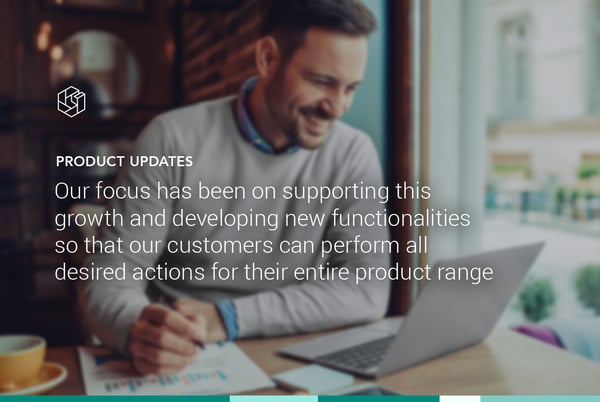
06.07.2017
Product Update: Improved Console Speed and Faster Channel Exports
After launching Omnia last year, we have been grown rapidly and already 12.5 million products run through Omnia's Dynamic Pricing and Marketing processes every hour. Our focus has been on supporting this growth and...
After launching Omnia last year, we have been grown rapidly and already 12.5 million products run through Omnia's Dynamic Pricing and Marketing processes every hour. Our focus has been on supporting this growth and developing new functionalities so that our customers can perform all desired actions for their entire product range. However, the combination of this rapid growth in both functionalities and products has caused some processes to take longer than might be expected. That's why we've spent a lot of time accelerating various screens and processes within Omnia over the last 2 months. Most likely you have already noticed the speed improvement in the console, but we would also like to inform you via this newsletter about improvements in 3 other area's. 1. Loading times console screens To our great satisfaction, all settings in Omnia are used quite extensively. So much so, however that sometimes more than a 100 marketing channels, field-mappings and/or pricing strategies are entered into Omnia, by one givin retailer. To ensure that the screens keep functioning properly with all these settings, we have greatly accelerated the load times of the screens below. This allows you to quickly navigate through the screens and adjust settings instantly and easily. Screens with improved load times: Marketing Channels & Reports overview Mapping of all fields in the three different sections: Connect > Import Mapping Marketing > Channels > Mapping Reports > Mapping Pricing > Settings > Strategies Pricing > Settings > Actions 2. Speed of running marketing channels and reports When updating marketing channels and reports, the update sometimes had to wait in line for other processes to finish. Consequently, it could take quite long before the channel was updated and one could verify the new settings. In order to provide faster feedback on manual changes, we have given priority to the export channels that are run manually. The export starts to update immediately after clicking the "run now" button and after a few moments, the exports can be checked, modified if needed, and re-run. 3. Pricewatch exports are finished earlier Due to the ever-increasing number of unique products in Omnia, we need to collect more and more price data from our data partners. Together with our various data partners we have been able to speed up these data connections. In addition, the data processing within Omnia has been optimized and the processing power is further expanded. The result: tens of millions of competitor prices are delivered well within the agreed times! We hope that these speed improvements will make working within Omnia even easier and more effective. Feel free to contact us if you have any more questions, by email (info@omniaretail.com) or call +31 (0) 35 699 02 22.
Product Update: Improved Console Speed and Faster Channel ExportsSign up to be the first to get information from Omnia.
Sign up now